Leap second
The leap second is to compensate for deviations from the universal time (UT) which is astronomically determined and the “International Atomic Time (TAI).
“1 second” may be added (deleted) once a year or every few years.
Automatic leap second reception function
A leap second is automatically added by receiving “leap second data” from GPS signals at the time of leap second addition (delete).
“Leap second data” includes information about future leap second addition and current leap second data.
Receiving Leap Second Data
When GPS signal reception (automatic time adjustment, manual time adjustment, or time zone adjustment) is performed on or after June 1st and December 1st, leap second data may be received.
No particular operation is required.
After the completion of time adjustment (automatic time adjustment or manual time adjustment), up to 18 minutes may be required until receipt of leap second data is complete.
When GPS signals are received under the following conditions, the leap second data reception is also started.
GPS signals have not been received for a long time
Leap second data reception has failed
With GPS signal reception, leap second data reception will be performed again. This will continue until leap second data reception is successful. Confirm the result (success or failure) of the leap second data reception.
Check whether leap second data reception was successful
The reception result (success or failure) of the regular leap second data reception is displayed for 5 seconds.
-
Press Button A once and then release it
-
The result of the reception is displayed
-
Press Button A and then release it while the result of the reception is displayed (for 5 seconds) in step 2
The seconds hand will indicate the reception result.
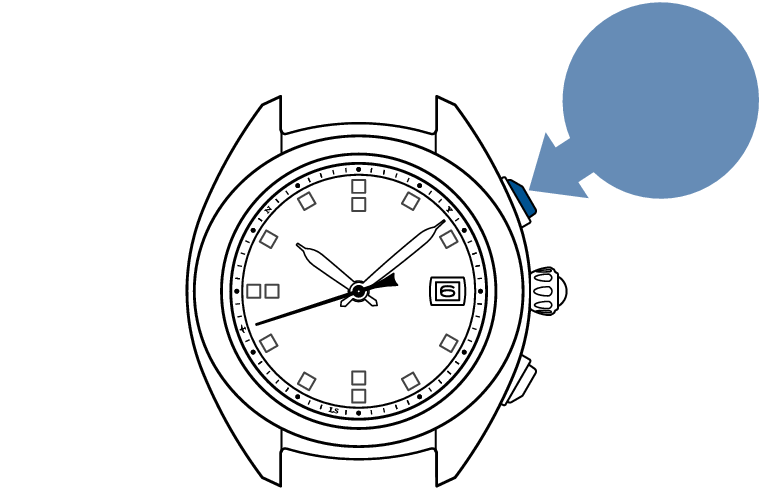
Press and then release
When Button A is kept pressed, the watch enters the Manual time adjustment operation.
The seconds hand displays the result of the GPS signal reception (time adjustment or time zone adjustment).

Seconds hand: Reception result (success/failure)
|
Result |
Successful |
Failed |
|---|---|---|
|
Display |
 |
 |
|
Position |
Y 8-second position |
N 52-second position |
After 5 seconds have elapsed or when Button B is pressed, the watch returns to the time display mode.
The seconds hand displays the result of the leap second data reception (successful / failed).
The minute hand moves to the 32-minute position (LS), indicating that there is a “leap second information reception result”.
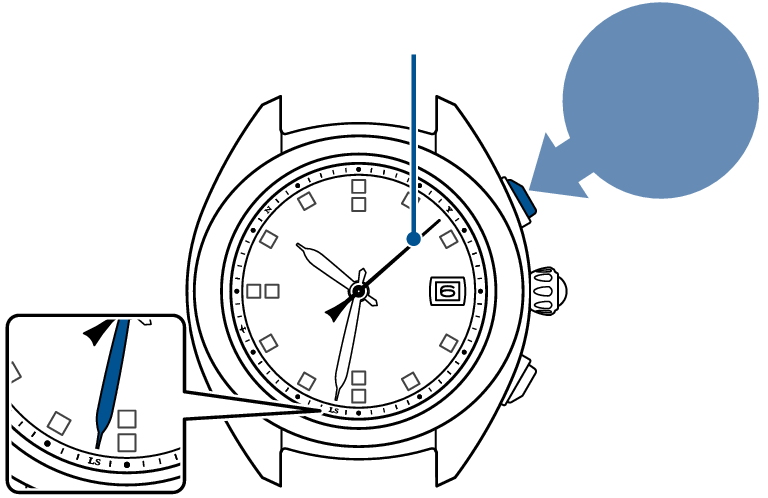
Seconds hand
Press and then release
Seconds hand: Reception result (success/failure)
|
Result |
Successful |
Failed |
|---|---|---|
|
Display |
 |
 |
|
Position |
Y 8-second position |
N 52-second position |
After 5 seconds have elapsed or when Button B is pressed, the watch returns to the time display mode.
When the leap second data reception result is Y (successful)
The leap second data reception was successful.
Use the watch as it is.
When the leap second data reception result is N (failed)
The leap second data reception, periodically performed, has not been successful.
It will be performed automatically with the next GPS signal reception (automatic time adjustment, manual time adjustment or time zone adjustment). Use the watch as it is.
The leap second data is received on or after December 1st and June 1st.
Even when the leap second data reception has not been successful, the time is correct until the leap second data is added (deleted).
Move to the outdoors where GPS signals can be easily received as necessary to receive GPS signals.