Manual time adjustment

The watch can be set to the correct current time for the set (selected) time difference.
(The time zone will not be changed.)
The correct time for the set (selected) time difference can be displayed by performing manual time adjustment.
When the region or time zone where the watch is used has changed, perform time zone adjustment. How to adjust the time zone
(As the time and date will match the set time zone when time zone adjustment is performed, it is not necessary to perform manual time adjustment immediately afterward.)
DST (daylight saving time or "summer time") is not set automatically. Please perform time difference setting (selection) manually.
How to perform manual time difference setting (selection)
Failure or success of reception depends on the reception environment. Place where GPS signals can be easily received/Place where GPS signals cannot be received
At the time when the reception was successful by manually adjusting the time, automatic time adjustment may be performed. For details, refer to Automatic time adjustment.
GPS signal reception consumes considerable energy.
Expose the watch to light frequently, and charge the watch so that the energy level is “middle” or “full”.How to charge the watch
(If the energy level is “low”, reception will not begin even if GPS signal reception is operated.)
Check the charging status
How to manually adjust the time
-
Go to a place where GPS signals can be easily received
-
Continue to press Button A (3 seconds), and then release it when the seconds hand moves to the 0-second position
-
Direct the watch face upward and wait
-
When the seconds hand points to “Y” or “N”, reception is completed
Move to the outdoors under an open sky with good visibility.

The seconds hand will first move to the 0-second position, then the hour and minute hands will move to the 12-hour position.
All three hands will point to the 12.
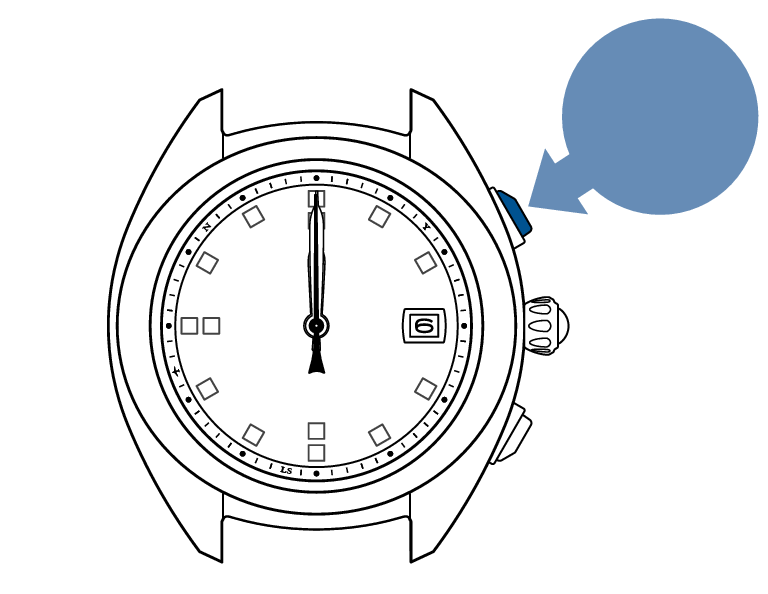
Press for
3 seconds
If the energy level is “low”, reception will not begin even if GPS signal reception is operated.
Expose the watch to light to charge it.
How to charge the watch
When the seconds hand indicates  , reception will not begin even if GPS signal reception is operated.
, reception will not begin even if GPS signal reception is operated.
Please reset the in-flight mode ( ).
).
Reset the in-flight mode ( ).
).

It takes up to one minute to complete reception.
The reception time depends on the reception conditions.
To cancel the reception, press Button B.
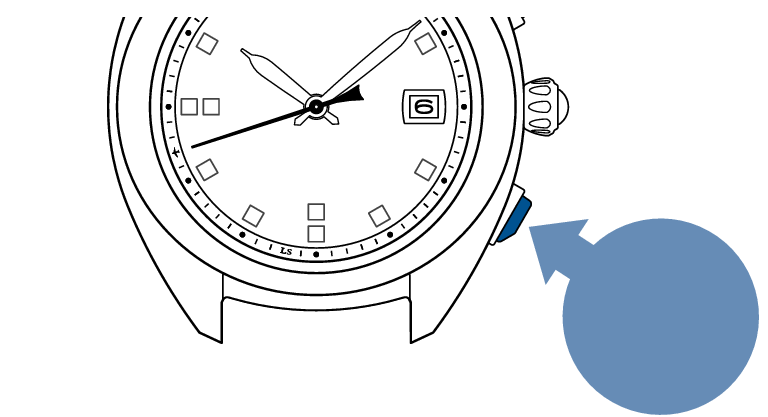
Press Button B
The reception result is displayed for 5 seconds.
When reception is successful, the time and date will be correct.
After the seconds hand has displayed the reception result, the hour, minute, and seconds hands will return to their normal display.
|
Reception result display |
Y: Successful |
N: Failed |
|---|---|---|
|
Display |
 |
 |
|
State |
Use the watch as it is. |
When the reception result is displayed as “N”GPS signal reception |
Check that the reception is successful after the watch returns to the time display mode.
When “Y” is displayed but the time is not correct, the time zone or DST (daylight saving time or “summer time”) settings may not match the current location. Perform time difference setting (selection) manually as necessary.
The buttons cannot be operated while the hour, minute, and seconds hands and the date are moving.