-
Checking the Charging Status
-
Checking the time, date and day
When the movement of the seconds hand shows an energy depletion state, the battery requires charging.
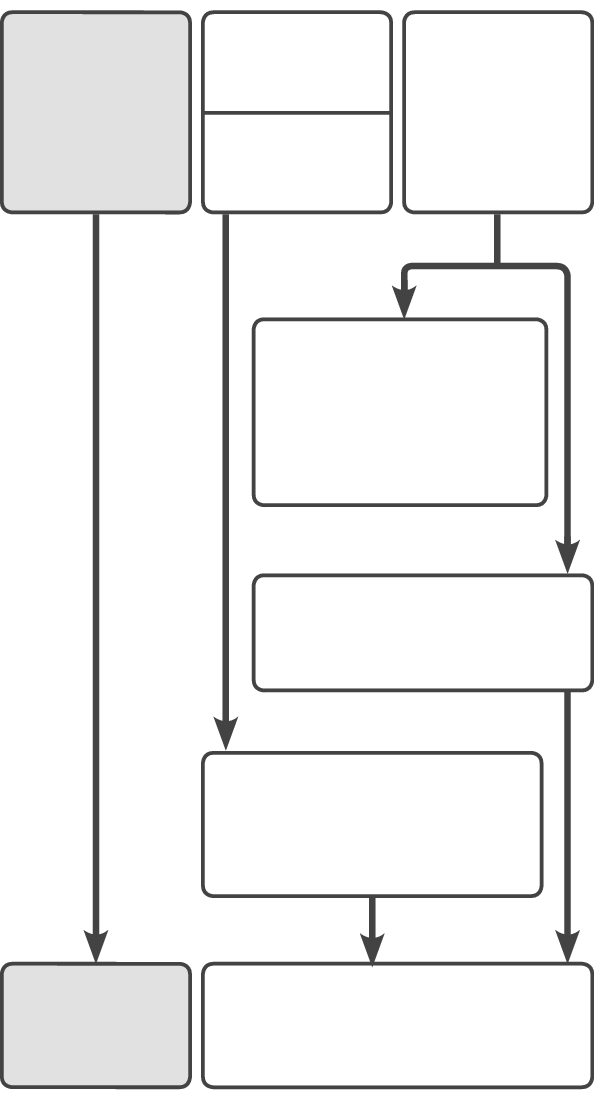
The seconds hand moves at one-second intervals.
The seconds hand moves at two-second intervals.
The seconds hand moves at five-second intervals.
The seconds hand is stopped.
The watch is sufficiently charged.
The charged energy is depleted. Energy depletion forewarning function (Two-second interval movement and Five-second interval movement)
The power save function is activated. Power save function
Check the movements of the seconds hand after releasing the Power Save mode.
The energy stored in the watch runs low.
Charge the battery sufficiently.
If the seconds hand does not move at one-second intervals even after fully charging the battery, refer to “Charging the solar battery” in Troubleshooting on Charging the solar battery
The hands of this watch cannot be moved by turning the crown.
So when adjusting the time, date and day, refer to the following regarding the procedures.
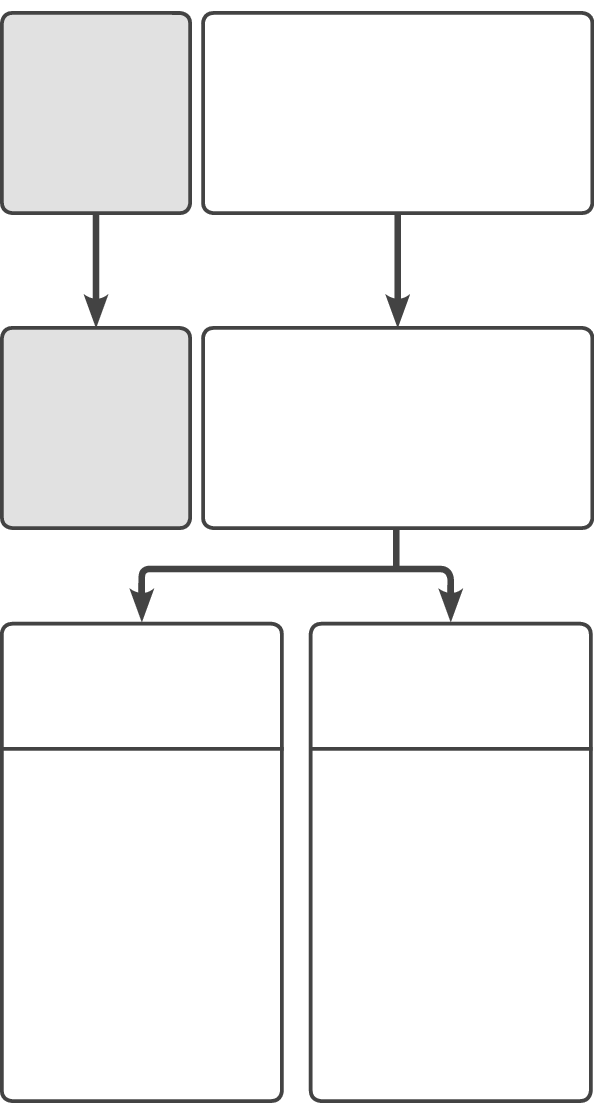
When the time, date and day are correct
Use the watch without adjustment.
When ether time, date or day is incorrect
Time zone confirmation How to select the time zone (How to display
the local time around the world)
When the radio signal can be received
Setting the time, date and day by receiving a radio signal How to conduct manual reception (Receive
a radio signal manually)
When a radio signal cannot be received
Manually set the time How to manually set the time
Manually set the date How to manually set the date
Manually set the date and day How to manually set the day of the week
When the watch is not displaying the precise time, date and day even after successfully receiving a radio signal → In this case, refer to Troubleshooting: Misalignment of the time and hands Misalignment of the time and hand positions and Misalignment of the date and day Misalignment of the day.