Setting the preliminary position of the date, day hand, hour and minute hands
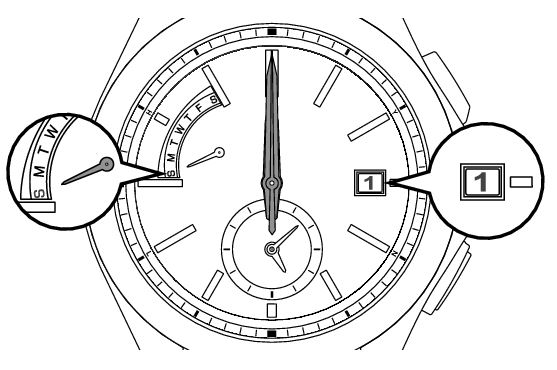
The preliminary position of the date is the “1st”.
The preliminary position of the day hand is “ S.”(Sunday)
The preliminary positions of the hour and minute hands are “0:00 AM”.
When the preliminary positions are incorrect, the correct date, day of the week or time cannot be displayed even if the watch receives radio signals.
In such a case, by correcting the preliminary positions, wrong date or day indication, loss or gain of the time can be corrected.
When the numerical number of the date is not located at the center of the window, it can be corrected by the same procedures as mentioned above.
To correct the preliminary positions, perform the following operation.
-
Keep pressing down the Button A and B (for 3 seconds) at the same time until the seconds hand stops pointing to the 13-second position.
-
Within 20 seconds after the date stops, press the Button B to set the date to “1”.
-
Keep pressing down the Button A (for 2 seconds) until the seconds hand moves to point to the 55-second position.
-
Press the Button B to set the day hand to point to “S” (Sunday).
-
Keep pressing down the Button A (for 2 seconds) until the seconds hand stops pointing to the 0-second position.
-
Press the Button B once and release it.
-
After completing the operation, leave the watch untouched for 20 seconds.
The watch switches to the preliminary position alignment mode for the date.
The date moves, and stops at the preliminary position.
First, press the Button B, and subsequently press the Button A while keeping holding down the Button B so as to press both of them successfully.
While the date is moving, the button cannot be operated.
Do not pull the crown out.
Within 20 seconds after procedure 1. is completed and the date stops, start the operation of procedure 2.
If the watch is left untouched for 20 seconds after the date stops, the watch automatically returns to the TIME display mode.
If this happens, restart the operation from procedure 1.
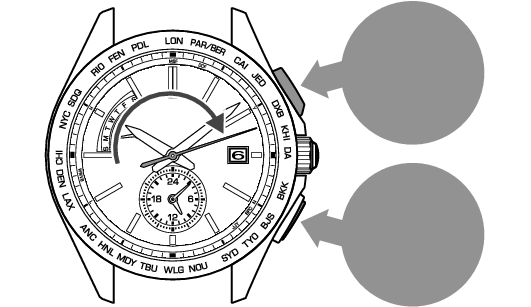
Button A
Press for 3 seconds
Button B
Press for 3 seconds
Make sure that the numerical number “1” is located at the center of the date window.
If “1” is shown, go to step 3.
|
Continuous adjustment |
Keep pressing down the button for longer than 2 seconds. Press the button once again to stop. |
|
Fine adjustment |
When the button is pressed intermittently, the hand will slightly advance. |
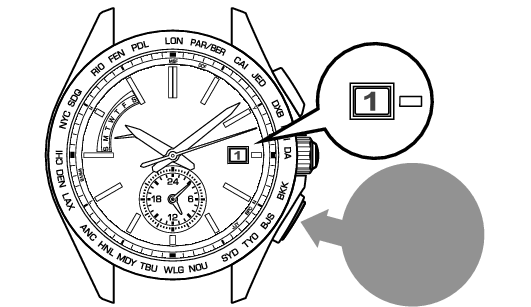
Button B
Press
The watch enters the preliminary position setting mode for day of the week.

Button A
Press for 2 seconds
Make sure that the day hand is set to point to “S”.
If “S” is shown, go to step 5.
The day hand rotates clockwise.
|
Continuous adjustment |
Keep pressing down the button for longer than 2 seconds. Press the button once again to stop. |
|
Fine adjustment |
When the button is pressed intermittently, the hand will slightly advance. |
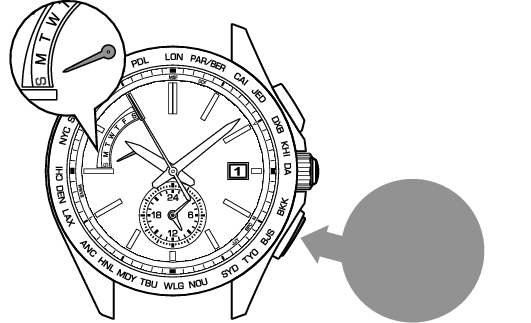
Button B
Press
The watch switches to the preliminary position alignment mode for the hour and minute hands.
If the correct time is shown, go to step 7.
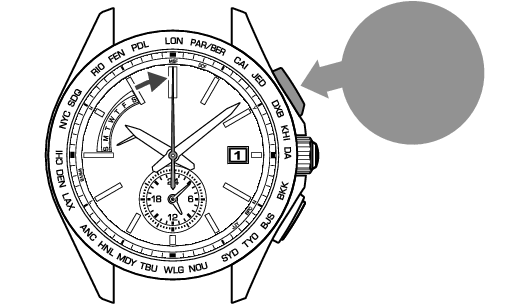
Button A
Press for 2 seconds
The hour and minute hands move, and stop at the 12 o’clock position.
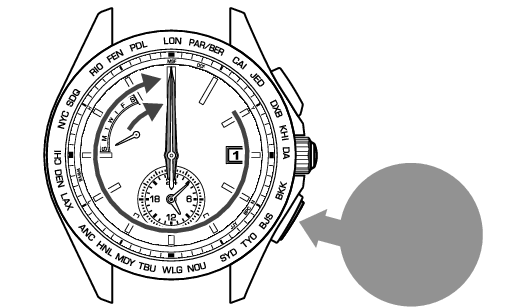
Button B
Press once and release it
The watch automatically exits the preliminary position setting mode, and the seconds, hour and minute hands start moving.
When the watch returns to the TIME display mode, check if the time, date and day of the week are all correct.
If the time, date and day of the week are not correct, manually set them.
Adjusting the time and date by receiving a radio signal
How to conduct manual reception (Receive a radio signal manually)
When the watch is unable to receive a radio signal, refer to