-
Keep pressing down the Button B (for 3 seconds) until the seconds hand stops.
-
Within 10 seconds after carrying out the procedure 1., press the Button A or B to set the seconds hand to point at the target time zone index.
-
Wait for ten seconds after the movement of the hour and minute hands stop. (The time zone adjustment mode is finished.)
The watch switches to the time zone adjustment mode and stops by the time zone set currently.
Within 10 seconds after procedure 1. is completed, start the operation of procedure 2.
If the watch is left untouched for 10 seconds after the seconds hand stops, the watch automatically returns to the TIME display mode.
If this happens, restart the operation from procedure 1.
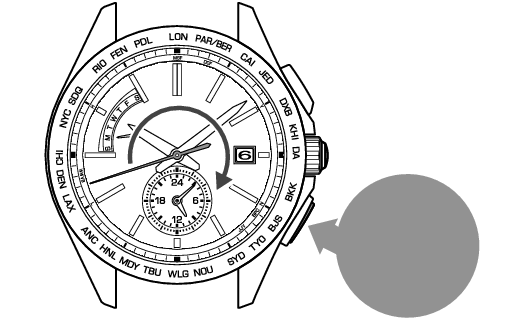
Button B
Press for 3 seconds
With each pressing of the button, the seconds hand moves to the adjacent time zone index.
The position of the seconds hand shows the time zone. Please set it by referring to Time zone display and time difference table.
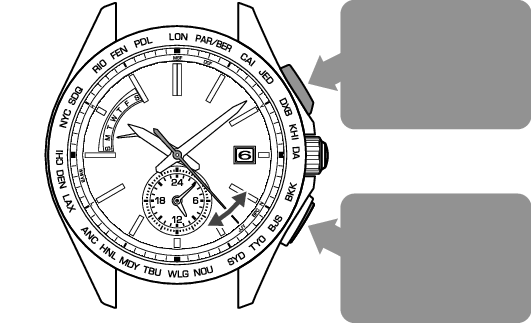
Press Button A to advance 1 time zone
Press Button B to set back 1 time zone
The radio signal transmitting station can be changed by selecting the time zone. When selecting a time zone for regions other than the radio signal reception ranges, the radio signal reception function will not work.
When setting the daylight saving time (DST), add one hour to the time zone of the target area.
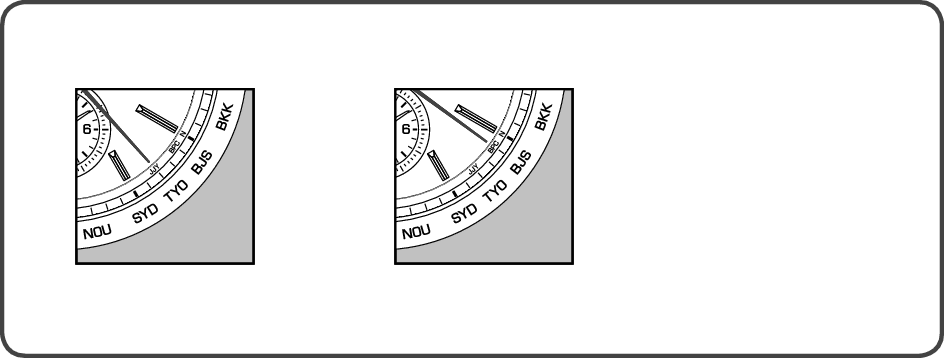
In Japan
In China
In the other countries
Set the seconds hand to the 23-second position.
Set the seconds hand to the 21-second position.
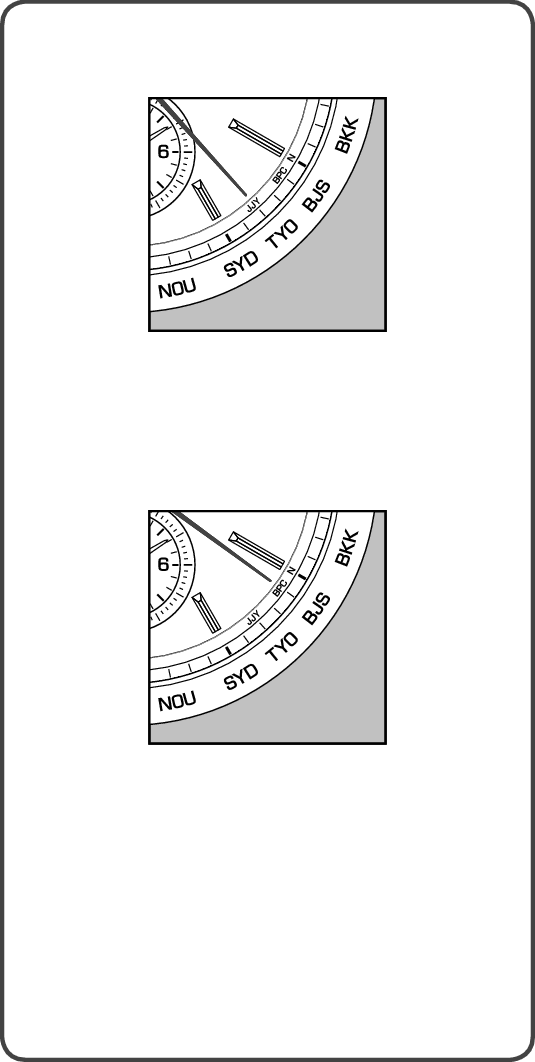
In Japan
In China
In the other countries
Set the seconds hand to the 23-second position.
Set the seconds hand to the 21-second position.
The seconds hand starts to move.
The watch automatically adjust the date and day of the week as necessary.
While the date and day of the week are moving, neither the buttons nor the crown can be operated.