In the case that the watch moves abnormally or that the watch does not move at one-second intervals even after fully charging the battery, then it can be returned to normal operation using the following operation.
Reset the system
-
Pull out the crown to the second click.
-
Keep pressing down the Button A and B at the same time for 3 seconds, and then release them.
-
When all the hands stop pointing to 12 o’clock 0 minutes and 0 seconds, push the crown back.
The seconds hand moves to the 0-second position and stops.
When the crown is a screw lock type, unlock it. Crown
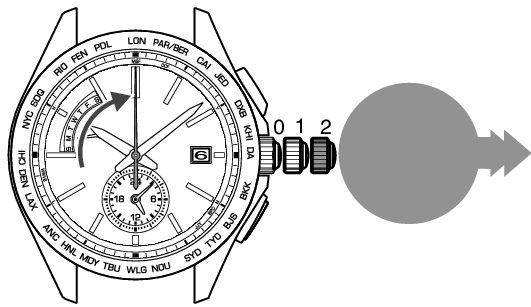
Pull out the crown to the second click
After releasing the button, approximately 5 seconds later the seconds hand moves, and stops at the 0-second position.
Then the hour and minute hands will start to move and stop pointing to 12 o’clock 0 minutes.
First, press the Button B, and subsequently press the Button A while keeping holding down the Button B so as to press both of them successfully.
The button cannot be operated until all the hands stop.
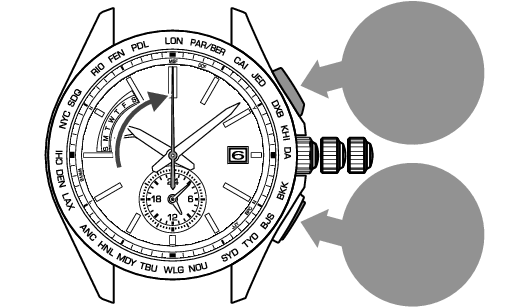
Button A
Press for 3 seconds
Button B
Press for 3 seconds
The seconds hand starts moving from 12 o’clock 0 minutes and 0 seconds.
After the built-in IC is reset, the watch is set to the time zone LON.
After completion of a system reset, perform the following operations.
Setting the preliminary position of the date, day hand, hour and minute hands
How to select the time zone (How to display the local time around the world)
How to conduct manual reception (Receive a radio signal manually)
When the crown is a screw lock type, lock it. Crown