In the alarm display, the time alarm and diving timer can be set.
The time alarm and diving timer alarm tones are the same.
Setting the time alarm
You can set the alarm to sound every day at a set time.
The time alarm will not sound during diving mode.
-
Unlock the crown and button.
-
Press Button
 to show the alarm on the digital display.
to show the alarm on the digital display. -
Pull out the crown.

“Hour” on the digital display will start flashing.

-
Turn the crown to set the time.
-
Push the crown back in to the normal position.
-
Lock the crown and button.
Press Button  to switch to adjusting minutes.
to switch to adjusting minutes.
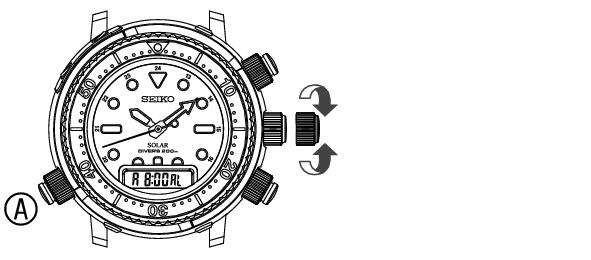
Turn clockwise: Time moves forwards
Turn counterclockwise: Time moves backwards
The alarm will automatically be turned on.
Turning the alarm tone on or off
Setting the dive timer
In diving mode, an alarm may be set to sound when the set diving timer time has expired.
-
Unlock the crown and button.
-
Press Button
 to show the alarm on the digital display.
to show the alarm on the digital display. -
Press Button
 to show the diving time.
to show the diving time. -
Pull out the crown.


The minutes on the digital display will start flashing.

-
Turn the crown to set the diving timer time.
-
Push the crown back in to the normal position.
-
Lock the crown and button.
The diving timer time may be set to up to 119 minutes in 1-minute increments.
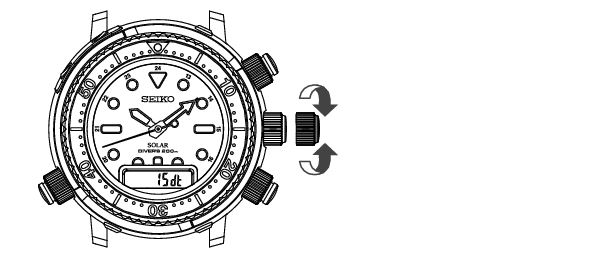
Turn clockwise: Time moves forwards
Turn counterclockwise: Time moves backwards
The diving timer will automatically be turned on.
How to check alarms
When an alarm has been set, the alarm symbol  will be displayed.
will be displayed.
Turning the alarm tone on or off
When the digital display is showing the alarm or the diving timer, pressing Button  and Button
and Button  at the same time enables you to turn the alarm tone on or off.
at the same time enables you to turn the alarm tone on or off.
Alarms may be turned on and off individually in each display.
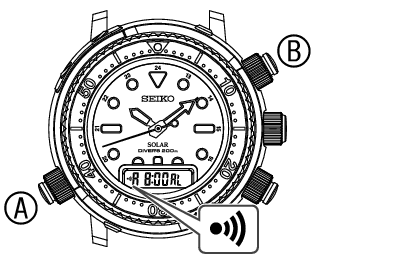
Alarm symbol
Stopping an activated alarm
The alarm will sound for 10 seconds at the set time.
To stop the activated alarm, press any button on the watch.
The diving timer tone cannot be stopped by operating the watch’s buttons.