The stopwatch can count up to a maximum of 99 hours, 59 minutes, 59 seconds in increments of 1/100 seconds.
The stopwatch can count in increments of seconds after 60 minutes has passed.
The light will not turn on when the watch is in stopwatch display.
-
Unlock the button.
-
Press Button
 to show the stopwatch on the digital display.
to show the stopwatch on the digital display. -
Press Button
 to start the stopwatch.
to start the stopwatch.

The stopwatch starts or stops when you press Button  .
.
Hold down Button  to reset the stopwatch time.
to reset the stopwatch time.
If you press Button  to change the digital display while the stopwatch is functioning, it will continue to function.
to change the digital display while the stopwatch is functioning, it will continue to function.
If the stopwatch exceeds the maximum count time, it will automatically stop and be reset.

Up to 60 minutes
Minutes
Seconds
1/100 of a second
5 minutes and 43.21 seconds
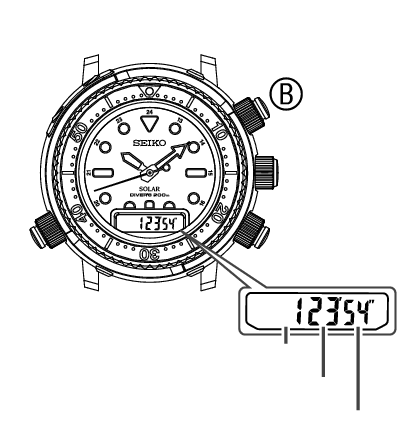
Over 60 minutes
Hours
Minutes
Seconds
1 hour, 23 minutes, and 54 seconds
Lock the button once you have finished using the stopwatch.
Screw lock type button