Set the preliminary position for the date, and the hour and minute hands.
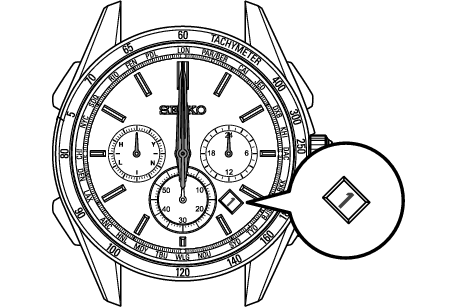
The preliminary position of the date is the “1st”.
The preliminary positions of the hour and minute hands are “0:00 AM”.
When the preliminary positions are incorrect, the correct time and date cannot be displayed even if the watch receives radio signals.
In such a case, by correcting the preliminary positions, the loss or gain of the time or date can be corrected.
When the numerical number of the date is not located at the center of the window, it can be corrected by the same procedures as mentioned above.
To correct the preliminary positions, perform the following operation.
In procedures 1 to 5, when no operation is conducted after the date numeral and small seconds hand stop, and the watch has no movement of the date or the seconds hand for 20 seconds or longer, it automatically displays the time again. When it is in the middle of operation, re-attempt the operation from procedure 1.
-
Press and hold Button A and Button B simultaneously until the small seconds hand stops at the 30-second position (for 3 seconds).
-
Press Button A to set the date to “1”.
-
Press and hold Button B until the small seconds hand stops at the 0-second position (for 3 seconds)
-
Press Button A once and release it
-
After completing the operation, leave the watch untouched for 20 seconds.
The watch switches to the preliminary position alignment mode for the date.
The date moves, and stops at the preliminary position.
While the date is moving, the button cannot be operated.
Do not pull the crown out.
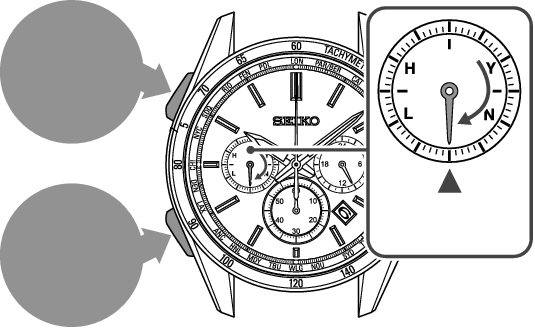
Button A
Press for 3 seconds
Button B
Press for 3 seconds
30-second position
Make sure that the numerical number “1” is located at the center of the date window.
If “1” is shown, go to step 3.
|
Continuous adjustment |
Keep pressing down the button for longer than 2 seconds. Press the button once again to stop. |
|
Fine adjustment |
When the button is pressed intermittently, the hand will slightly advance. |
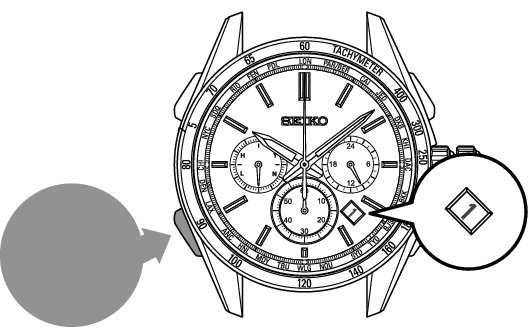
Press Button A
The watch switches to the preliminary position alignment mode for the hour and minute hands.
If the correct time is shown, go to step 5.
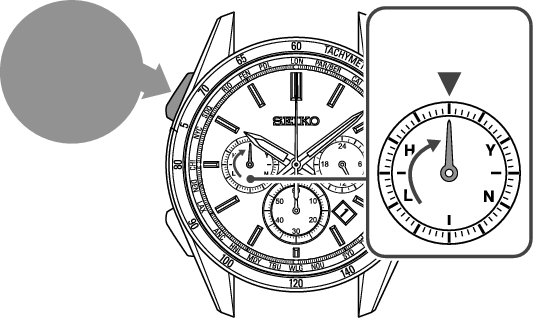
Button B
Press for 3 seconds
0-second position
The hour and minute hands move, and stop at the 12 o’clock position.
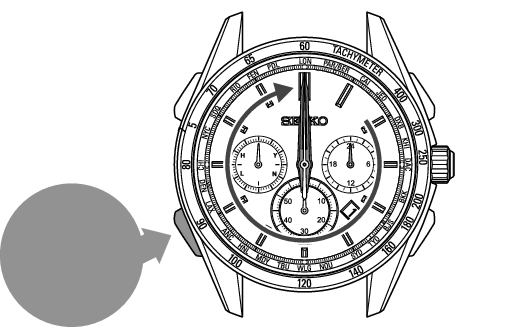
Button A
Press once and release it
The preliminary position adjustment mode is automatically terminated and the small seconds hand starts moving.
When the watch returns to the time display mode, check if the time and date are correct.
If the time and date are not correct, manually set them.
Adjusting the time and date by receiving a radio signal
How to conduct manual reception (Receive a radio signal manually)
When the watch is unable to receive a radio signal, refer to
Setting the Preliminary Position of the Stopwatch Second and Minute Hands
If any of the stopwatch hands do not return to the 0 minute 0 second position when the stopwatch is reset, the preliminary hand position may be misaligned.
The preliminary position of the stopwatch second hand is the 0-second position, and that of the minute hand is the 0-minute position.
Adjusting the hands to the preliminary position will ensure that stopwatch measurements are correct.
If the preliminary position adjustment is carried out, the watch gains or loses time. After adjusting the preliminary hand position, make sure to reset the main time.
-
Pull out the crown to the second click.
-
Press Button C until the stopwatch second hand starts moving (for 2 seconds).
-
Press Button D to set the stopwatch second hand to the 0-second position.
-
Press Button C until the stopwatch minute hand starts moving (for 2 seconds).
-
Press Button D to set the stopwatch minute hand to the 0-minute position.
-
When this operation is complete, press the crown to return.
The small seconds hand moves to the 0-second position and stops.
The date and stopwatch hands also stop.
For models with screw down crown, please unlock the crown before operating it.
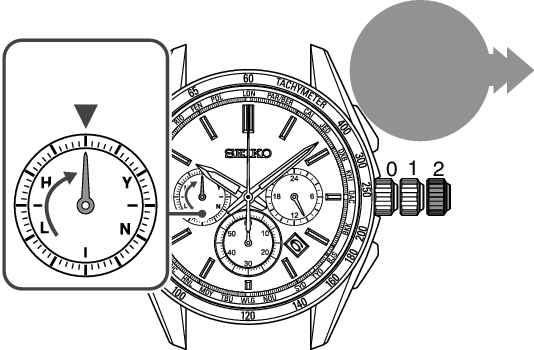
Pull out the crown to the second click
0-second position
The stopwatch seconds hand will move and the watch will switch to “stopwatch seconds hand” preliminary position alignment mode.
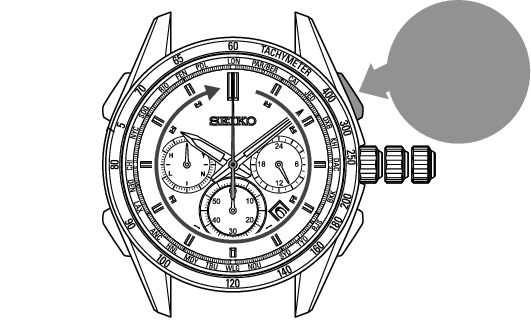
Press Button C for 2 seconds
|
Continuous adjustment |
When Button D is kept pressed for two seconds or longer, the hand will start to move. Press Button D again to stop. |
|
Fine adjustment |
When the button is pressed intermittently, the hand will slightly advance. |
When the stopwatch second hand is set to the 0-second position, go to procedure 4.
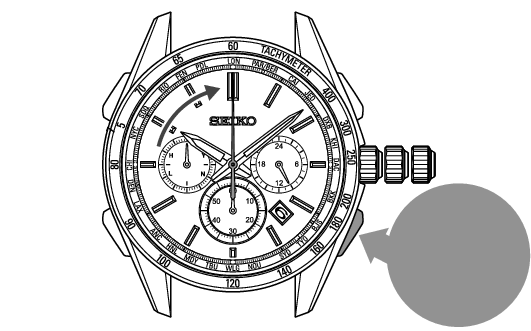
Press Button D
The stopwatch minute hand will move and the watch will enter “stopwatch minute hand” preliminary position alignment mode.
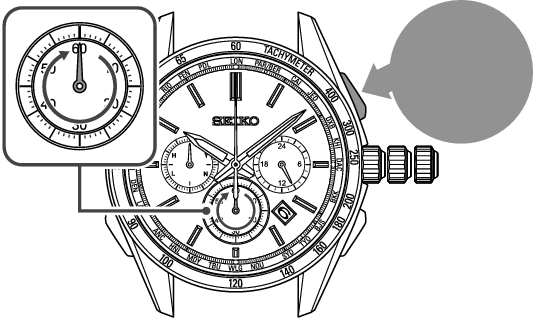
Press Button C for 2 seconds
|
Continuous adjustment |
When Button D is kept pressed for two seconds or longer, the hand will start to move. Press Button D again to stop. |
|
One minute Advance |
Each pressing Button D slightly advances the hand. |
When the stopwatch minute hand is set to the 0-minute position, go to procedure 6.
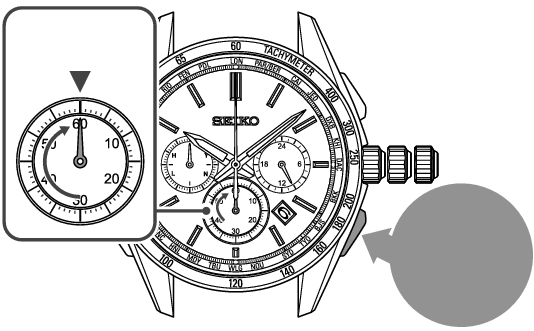
Press Button D
0-second position
This ends the preliminary position alignment mode, and the small seconds hand, and hours and minute hands start to move.
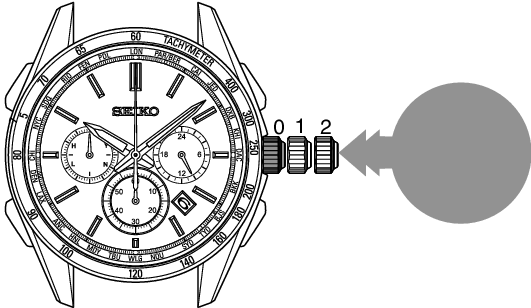
Push the crown back in
If the crown is pulled out to the second click, the time setting will no longer be in sync. Please set the time if this occurs.
Adjusting the time and date by receiving a radio signal
How to conduct manual reception (Receive a radio signal manually)
When the watch is unable to receive a radio signal, refer to
When the crown is a screw lock type, lock it. Crown