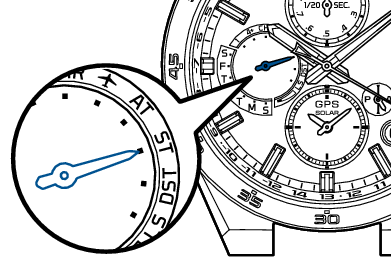Manual time zone setting of the sub-dial
The sub-dial can be set to a time zone of your choice.
Adjust the sub-dial by selecting the time of the time zone.
The sub-dial cannot be adjusted to a time outside the time zone.
How to manually set the time zone of the sub-dial
-
Pull out the crown to the second click
-
Turn the crown and set the seconds hand to the time zone of the destination
-
Push the crown back in
The seconds hand moves to display the sub-dial of the currently set time zone.
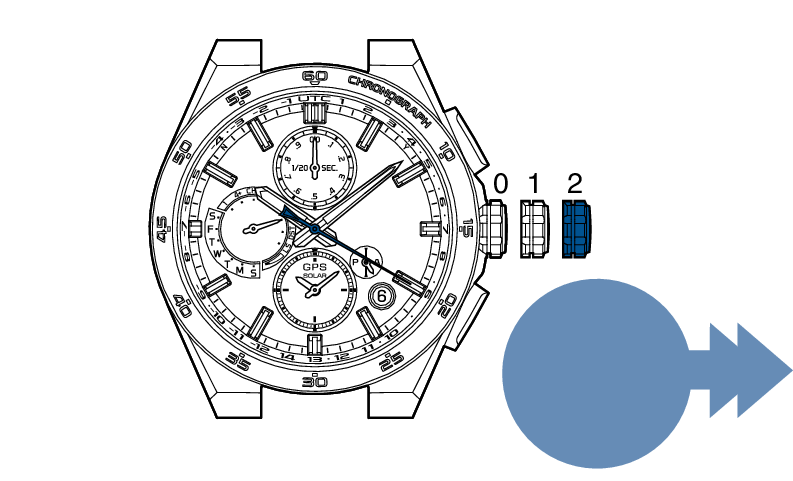
Pull out
the crown to the second click
When the crown is turned, the seconds hand moves to the next zone.
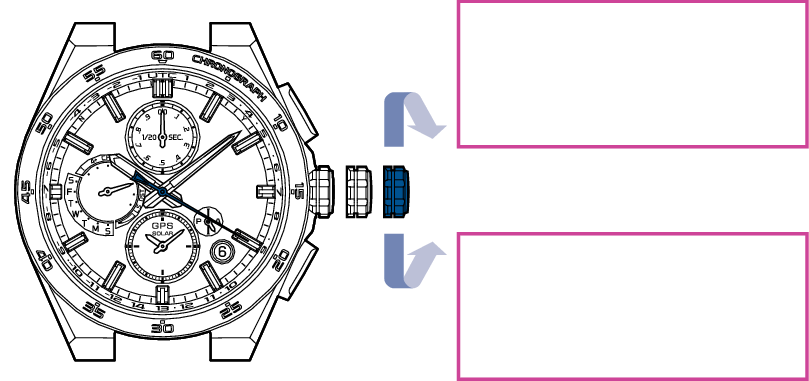
Turn the crown clockwise to advance 1 time zone.
Turn the crown counter clockwise to set back 1 time zone.
<Multi-function indicator hand display>
Displays ON/OFF setting of DST (Daylight Saving Time).
|
Hand position |
AT |
ST |
DST |
|---|---|---|---|
|
Display |
 |
 |
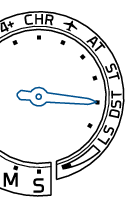 |
When you have selected a new time zone, even if it was “AT (automatic)” before the time zone selection, it switches to “DST (ON)” or “ST (OFF).”
If the DST (Daylight Saving Time) of the subdial is not correct, change over ON/OFF with reference to Set the DST (Daylight Saving Time) of the sub-dial. in the operation  .
.
The seconds hand returns to the time display mode.
The multi-function indicator hand returns to display the day of the week.
If the energy level is low, the day of the week is not displayed, and the watch returns to a charging status display of “low.”
The buttons cannot be operated while the hour and minute hands, multi-function indicator hand, or sub-dial is moving.
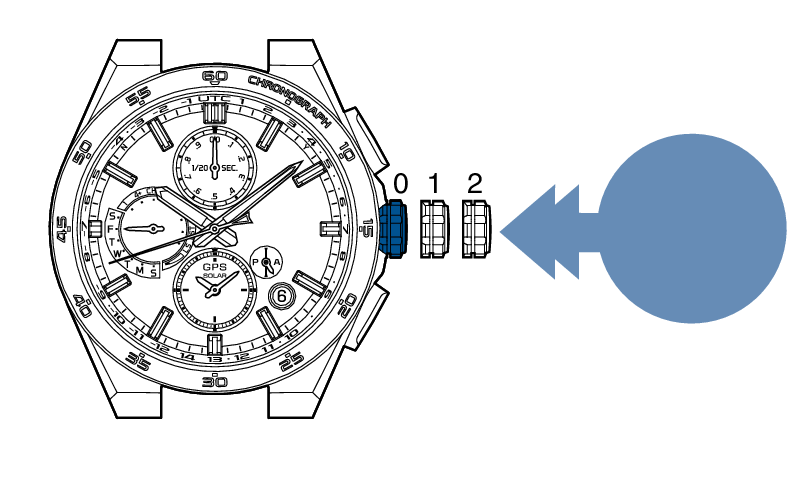
Push back in
Set the DST (Daylight Saving Time) of the sub-dial.
DST (Daylight Saving Time) can be manually set.
Normally, the multi-function indicator’s DST (Daylight Saving Time) is not changed to “AT (automatic)” if the sub-dial is adjusted via manual time zone selection. Turn DST (Daylight Saving Time) manually on or off, according to whether DST (Daylight Saving Time) is implemented or not.
It is unnecessary to do settings for DST (Daylight Saving Time) if DST = “AT (automatic)” is set in the sub-dial when the time for the main-dial and the sub-dial has been changed.
-
Pull out the crown to the second click
-
Continue to press Button A (3 seconds)
-
Push the crown back in
The multi-function indicator hand moves to indicate the DST (Daylight Saving Time) setting of the sub-dial.
The seconds hand displays the current time zone for the sub-dial.
< When DST (Daylight Saving Time) setting is OFF >
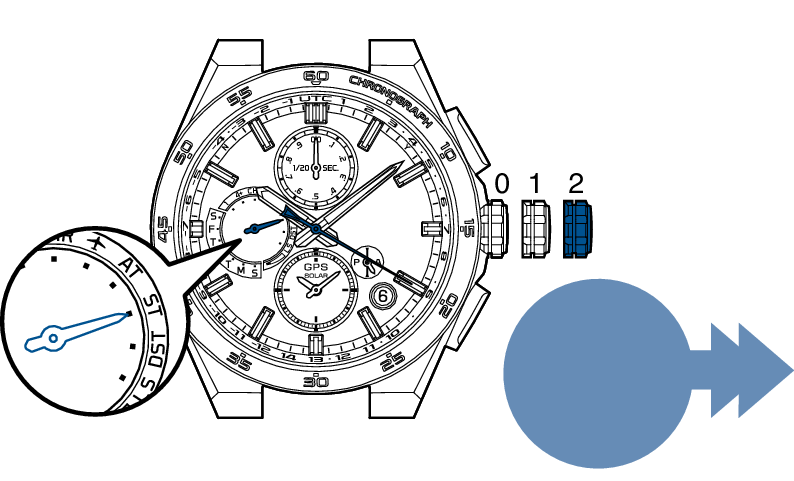
Pull out
the crown to the second click
The multi-function indicator hand moves to point to “DST”, and the sub-dial hour and minute hands advance by one hour.
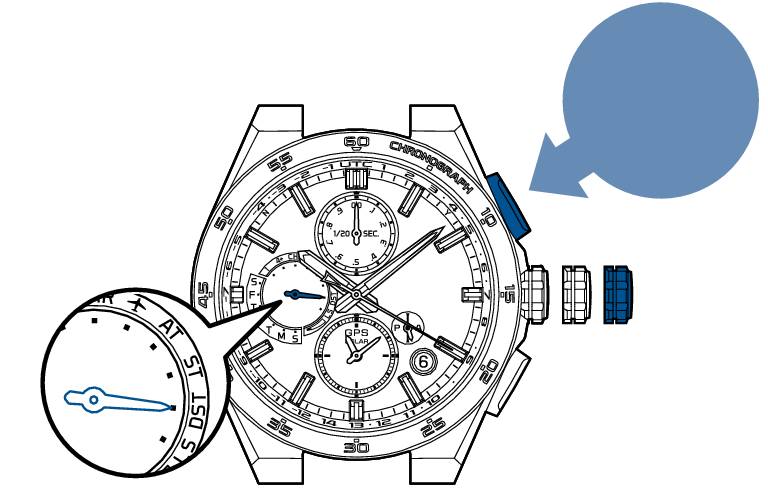
Press for
3 seconds
In the Lord Howe Island time zone in Australia, the time is advanced by 30 minutes while DST (Daylight Saving Time) is in effect. This watch corresponds to DST in Lord Howe Island time zone.
The seconds hand returns to the time display mode.
The multi-function indicator hand returns to display the day of the week.
If the energy level is low, the day of the week is not displayed, and the watch returns to a charging status display of “low.”
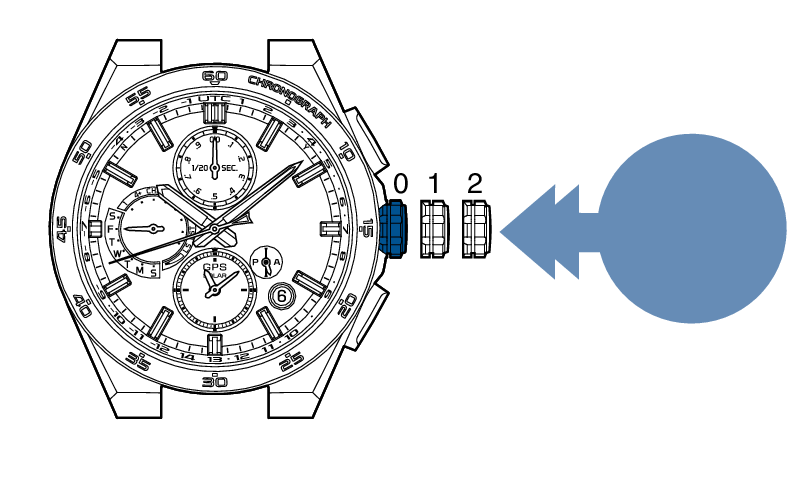
Push back in
Turn OFF DST (Daylight Saving Time)
Carry out operation of 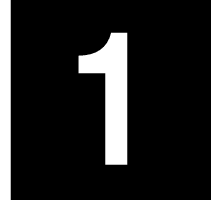 to
to  in the state where DST (Daylight Saving Time) setting is ON.
in the state where DST (Daylight Saving Time) setting is ON.
In operation of  , adjust the multi-function indicator hand to the “ST (OFF)” position as shown in the figure at the right.
, adjust the multi-function indicator hand to the “ST (OFF)” position as shown in the figure at the right.
The hour and minute hands return by one hour.