The multi-function indicator hand position shows whether this watch is able or unable to receive GPS signals.
In addition, for the low charging state, the movement of the seconds hand shows the energy depletion state in further detail.
GPS signal reception requires a lot of energy. Keep in mind to regularly charge the watch by exposure to light.About charging
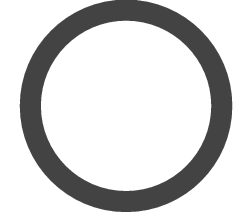 Reception is allowed
Reception is allowed
When the multi-function indicator hand continues to display the day of the week, the watch can receive signals.
The following operation allows you to check the energy level.
-
Press Button B and then release it
-
Check the charging status
The display switches from the day of the week display to the energy level display. (5 seconds)
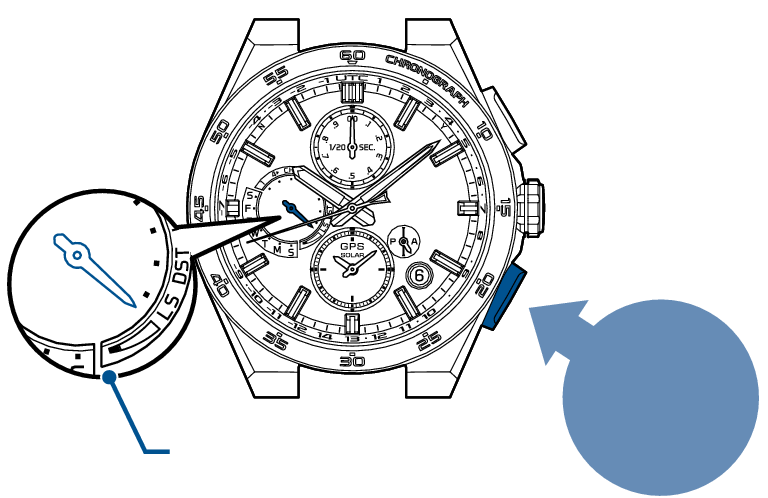
Press and then release
Multi-function indicator hand
The multi-function indicator hand continues to display “CHR” while switched to the stopwatch mode.
To check the energy level, turn off the stopwatch mode. Turning off stopwatch mode
The energy level is displayed in four levels. Display of charging status
|
Multi-function indicator display |
Charging status |
Solution |
|---|---|---|
 |
full |
Reception is allowed. |
  |
middle |
Reception is allowed, but keep in mind to charge the watch. |
After 5 seconds have elapsed or when Button B is pressed, the watch returns to the time display mode.
 Reception is not allowed
Reception is not allowed
When the energy level is low, the day of the week is not displayed, and the charging status display continuously recommends charging the watch.
|
Multi-function indicator display |
Movement of seconds hand |
Charging status |
Solution |
||
|---|---|---|---|---|---|
 |
1-second interval movement |
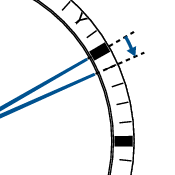 |
low |
The watch is unable to receive GPS signals, but has energy to operate. |
Charge the watch until the multi-function indicator hand returns to the day of the week display so that the watch is able to receive GPS signals. When the hand returns to the day of the week display, the energy level will be “middle” or “full.” |
|
2-second interval movement |
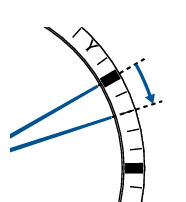 |
- |
The watch is unable to receive GPS signals, and does not have energy to operate. (The energy depletion forewarning function is activated. Seconds hand movement and watch state (energy depletion forewarning function)) |
Continue to charge the watch until the multi-function indicator hand returns to the day of the week display so that the watch is able to continuously operate and receive GPS signals. |
|
|
5-second interval movement |
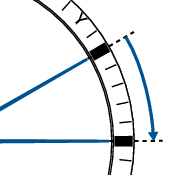 |
||||
Press Button B during the charging status display to check the day of the week display. (5 seconds)
If the device is in in-flight mode ( ), reception is not possible regardless of the energy level.
), reception is not possible regardless of the energy level.
|
Multi-function indicator display |
Movement of seconds hand |
Charging status |
Solution |
||
|---|---|---|---|---|---|
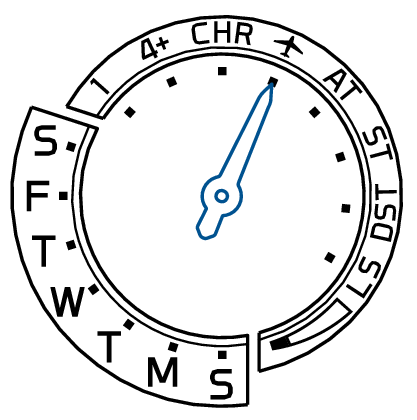 |
- |
The charging status is not displayed for the in-flight mode ( |
Reset the in-flight mode ( When the multi-function indicator hand points to “low,” charge the watch. |
||