In addition to the time shown on the time display, you can set another time as the local time.
This is useful for when you travel overseas.
-
Unlock the crown and button.
-
Press Button
 to show the local time on the digital display.
to show the local time on the digital display. -
Pull out the crown.

“Hour” on the digital display will start flashing.

-
Turn the crown to set the time.
-
Push the crown back in to the normal position.
-
Lock the crown and button.
Press Button  to switch to adjusting minutes.
to switch to adjusting minutes.
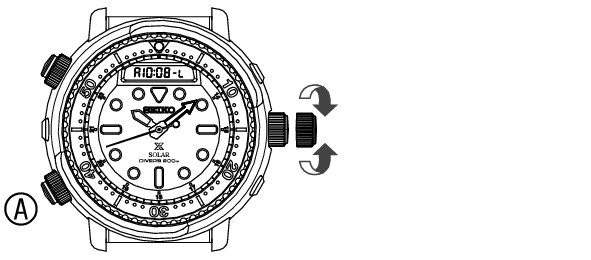
Turn clockwise:
Time moves forwards
Turn counterclockwise:
Time moves backwards
