When using the watch in a region with a different time zone, you can easily set the watch to indicate the local time.
The time can be adjusted without stopping the watch.
The hour hand and the date move in tandem. By setting the hour hand, it is adjusted to indicate the date of your desired region having different time zone.
The time difference can be adjusted in one-hour increments.
How to use the time difference adjustment function
-
Make sure that the watch is working.
-
Make sure that the hour hand, minute hand and the date correctly indicate the time and date of the region before changing the time zone.
To carry out the procedure, please make sure that the watch is in working state. Please wind the mainspring when the watch is not working.
-
Pull out the crown to the first click.
The seconds hand continues moving.
For models with screw down crown, please unlock the crown before operating it.
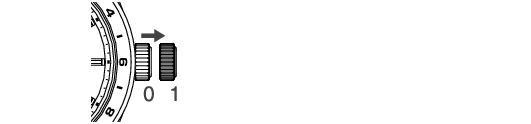
Pull out the crown to the first click
-
Turn the crown to set the hour hand and the date to indicate the time of the region you wish to set.
Please set it after making sure that the date and AM/PM are correctly set.
Please set it by referring to List of time zone differences in major regions of the world.
During this operation, the hour hand and the date move in tandem. If AM/PM is not correctly set, the date may be off by 12 hours. While turning the crown, the moment the date changes is midnight.
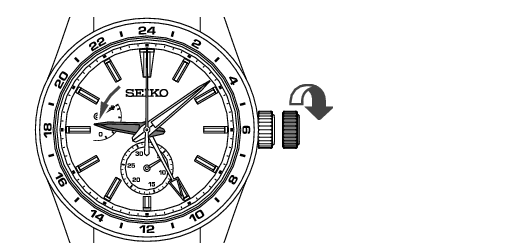
Minus 1 hour
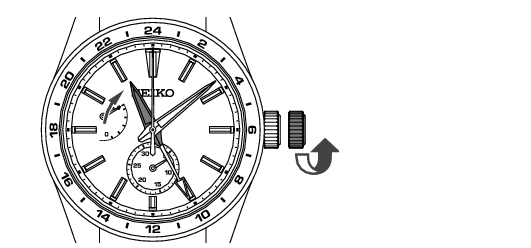
Plus 1 hour
Turn the crown slowly, checking that the hour hand moves in one-hour increments.
When adjusting the hour hand, the other hands may move slightly. However, this is not a malfunction.
When you set the time to any time between 9:00 PM and midnight, by turning the hour hand counterclockwise passing midnight, move the hour hand back to 8:00 PM, and then carry out the setting. (It is an operation to move the date back.)
-
Push the crown back in to the normal position.
For models with screw down crown, please be sure to lock the crown after operating it.
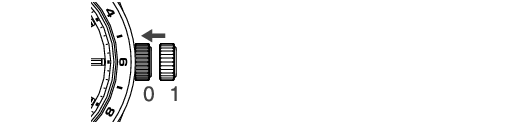
Push the crown back in to the normal position
List of time zone differences in major regions of the world
To adjust the time difference, please refer to How to use the time difference adjustment function.
|
City display |
Name of the representing cities |
Time difference from Japan |
Time difference from GMT |
Other cities |
|---|---|---|---|---|
|
WLG |
Wellington |
+3 hours |
+12 hours |
Fiji islands |
|
NOU |
Noumea |
+2 hours |
+11 hours |
Solomon Islands |
|
SYD |
Sydney |
+1 hour |
+10 hours |
Guam Island, Khabarovsk |
|
TYO |
Tokyo |
±0 hour |
+9 hours |
Seoul, Pyongyang |
|
HKG |
Hong Kong |
-1 hour |
+8 hours |
Manila, Beijing, Singapore |
|
BKK |
Bangkok |
-2 hours |
+7 hours |
Jakarta |
|
DAC |
Dhaka |
-3 hours |
+6 hours |
|
|
KHI |
Karachi |
-4 hours |
+5 hours |
Tashkent |
|
DXB |
Dubai |
-5 hours |
+4 hours |
|
|
JED |
Jeddah |
-6 hours |
+3 hours |
Mecca, Nairobi, Istanbul |
|
CAI |
Cairo |
-7 hours |
+2 hours |
Athens |
|
PAR |
Paris |
-8 hours |
+1 hour |
Rome |
|
GMT |
London |
-9 hours |
±0 hour |
|
|
PDL |
Azores Islands |
-10 hours |
-1 hour |
|
|
RIO |
Rio de Janeiro |
-12 hours |
-3 hours |
|
|
SDQ |
Santo Domingo |
-13 hours |
-4 hours |
|
|
NYC |
New York |
-14 hours |
-5 hours |
Washington |
|
CHI |
Chicago |
-15 hours |
-6 hours |
Mexico City |
|
DEN |
Denver |
-16 hours |
-7 hours |
Edmonton |
|
LAX |
Los Angeles |
-17 hours |
-8 hours |
San Francisco |
|
ANC |
Anchorage |
-18 hours |
-9 hours |
|
|
HNL |
Honolulu |
-19 hours |
-10 hours |
|
|
MDY |
Midway Island |
-20 hours |
-11 hours |
|
In the regions marked with  , daylight saving time is introduced. (As of Oct, 2018)
, daylight saving time is introduced. (As of Oct, 2018)
Daylight saving time, being defined as time difference +1 hour, is a system that advances the time by 1 hour during summer time to prolong the daylight hours.
Time difference and daylight saving time are subject to change depending on the conditions of the respective countries or regions.