How to set the time and date
To set both time and date, set the 24-hour hand and minute hand first, and then set the date and the hour hand.
To adjust the date only on a day such as the next day after the completion of a month that has less than 31 days (February, April, June, September and November), please refer to Date adjustment at the end of the month.
-
Make sure that the watch is working.
First, set the 24-hour hand and the minute hand.
To carry out the procedure, please make sure that the watch is in working state. Please wind the mainspring when the watch is not working.
-
Pull out the crown to the second click when the seconds hand is pointing at the 0 second position. The seconds hand stops moving.
For models with screw down crown, please unlock the crown before operating it.
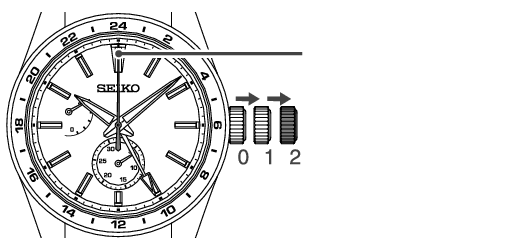
Pull out the crown to the second click when the seconds hand is pointing at the 0 second position.
-
For advancing the hands clockwise, turn the crown in the direction of the arrow and set the time of the 24-hour hand and the minute hand.
-
Push the crown back in to the normal position.
In order to set the time accurately, turn the minute hand 4 to 5 minutes ahead and then return it to the correct time.
As the hour hand moves together, it may point to a different time from the one you wish to set, or the date may change. Please set the minute hand and the 24-hour hand first.

Set it in such a way that the 24-hour hand and the minute hand advance clockwise
Thereby, the 24-hour hand, the minute hand and the seconds hand will be in alignment.
Time signal service is useful for second setting.

Next, set the date and the hour hand.
-
Pull out the crown to the first click.
-
Turn the crown to set the date and the hour hand.
-
Push the crown back in to the normal position.
The seconds hand continues moving.
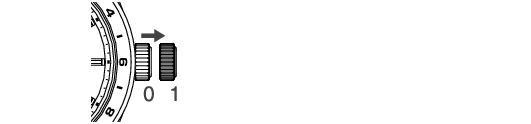
Pull out the crown to the first click
Each time the hour hand makes two full rotations, the date is adjusted one day. While turning the crown, the moment the date changes is midnight. Please be sure that AM/PM is set correctly and then set the time.
The crown can be turned in either direction, however, it is recommended that you turn the crown in the direction which enables you to set the date with smaller adjustments.
Turn the crown slowly, checking that the hour hand moves in one-hour increments.
When adjusting the hour hand, the other hands may move slightly. However, this is not a malfunction.
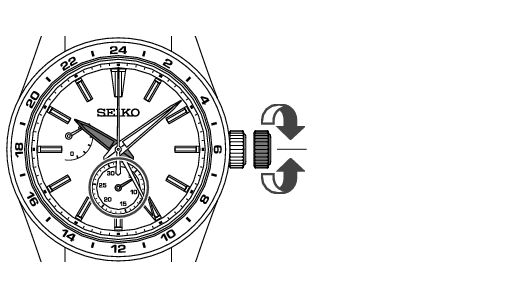
The hour hand moves clockwise
The hour hand moves counterclockwise
For models with screw down crown, please be sure to lock the crown after operating it.
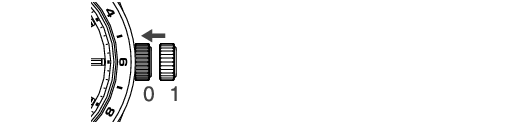
Push the crown back in to the normal position
Date setting
The date is linked to the time and changes once every 24 hours, whether the watch is running or the crown is used to adjust the time. When the time is advanced across a day, the date is also advanced, and when the time is set back across a day, the date is also set back.
When the watch is running, the date changes at around midnight (between 11:45 PM and 0:30 AM).
When the crown is used to adjust the time, the date changes between 9:00 PM and 3:00 AM of the next day, although the timing differs for advancing and setting back the date. The date will then change at around midnight (between 11:45 PM and 0:30 AM) when the watch is running normally.
When setting the time between 9:00 PM and 3:00 AM the next day
When setting the time between 9:00 PM and 3:00 AM the next day, first set the time back before 9:00 PM (or ahead of 3:00 AM) and make sure that the date is correct before setting the time.
When the time is advanced or set back to between 9:00 PM and 3:00 AM the next day, the date may not change at around midnight. However, the date will change to the day after the date at 9:00 PM (i.e., the date at 3:00 AM) after 3:00 AM. Also, when the watch is running, the timing at which the date changes will return to the normal timing.
Date adjustment at the end of the month
It is necessary to adjust the date at the end of February and 30-day months.
The hour hand and the date move in tandem.
-
Make sure that the watch is working.
To carry out the procedure, please make sure that the watch is in working state. Please wind the mainspring when the watch is not working.
-
Pull out the crown to the first click.
-
Turn the crown to set the date and day.
The seconds hand continues moving.
For models with screw down crown, please unlock the crown before operating it.
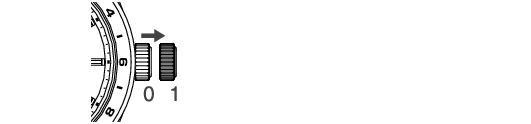
Pull out the crown to the first click
Turn the crown to rotate the hour hand. Each time the hour hand makes two full rotations, the date is adjusted one day.
Turn the crown counterclockwise:
the date is advanced one day.
The crown can be turned in either direction, however, it is recommended that you turn the crown in the direction which enables you to set the date with smaller adjustments.
Turn the crown slowly, checking that the hour hand moves in one-hour increments.
When adjusting the hour hand, the other hands may move slightly. However, this is not a malfunction.
Turn the crown clockwise:
the date is set back one day.
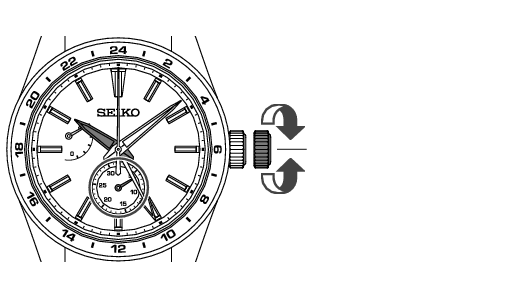
To advance the date one day
To move the date back one day
-
Turn the crown to set the hour hand to the current time.
Please set it while making sure that AM/PM is set correctly. The moment the date changes is midnight.
When you set the time to any time between 9:00 PM and midnight, by turning the hour hand counterclockwise passing midnight, move the hour hand back to 8:00 PM, and then carry out the setting. (It is an operation to move the date back.)
-
Push the crown back in to the normal position.
For models with screw down crown, please be sure to lock the crown after operating it.
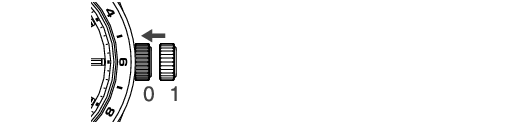
Push the crown back in to the normal position
How to use the 24-hour hand
There are two ways to use the 24-hour hand as follows.
Distinguishing between AM and PM (Standard usage type)
The time indicated by the hour and minute hand is shown in 24-hour format.
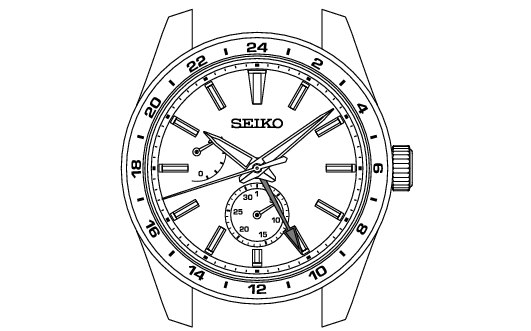
【Example】
Hour hand, date:
Japan
24-hour hand:
Japan
Japan:
At 10:08 AM on 6th
Indicating the time of two different regions (As a dual time indicator)
It is possible to indicate the time of a region that is different from the time indicated by the hour and minute hand.
The watch offers two display modes. You can choose it depending on your needs and preferences.
Time difference adjustment function
How to set the time and date
【Example 1】
Hour hand, date:
A region (Japan)
24-hour hand:
B region (Honolulu)
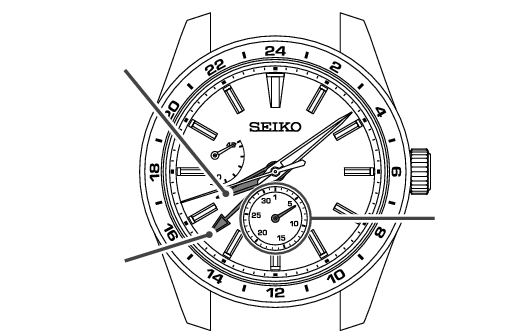
Hour hand
24-hour hand
Date
【Example 2】
Hour hand, date:
B region (Honolulu)
24-hour hand:
A region (Japan)
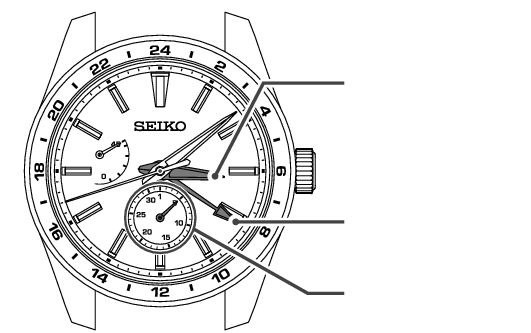
Hour hand
24-hour hand
Date
Japan:
At 8:08 AM on 6th
Honolulu:
At 3:08 PM on 5th