In-flight mode ( )
)
Set to the in-flight mode ( ) where the reception may influence operation of other electronics devices in an airplane, etc.
) where the reception may influence operation of other electronics devices in an airplane, etc.
In the in-flight mode ( ), the GPS signal reception (time zone adjustment, manual time adjustment, and automatic time adjustment) does not work.
), the GPS signal reception (time zone adjustment, manual time adjustment, and automatic time adjustment) does not work.
< In-flight mode ( ) >
) >
The indicator hand points to  .
.

When the in-flight mode ( ) is reset, the indicator hand indicates the charging status.
) is reset, the indicator hand indicates the charging status.
Set to the in-flight mode ( ).
).
-
Pull out the crown to the first click
-
Continue to press Button B (3 seconds)
-
Push the crown back in
The seconds hand moves to display the currently set time zone.
The indicator hand indicates DST (Daylight Saving Time) setting.
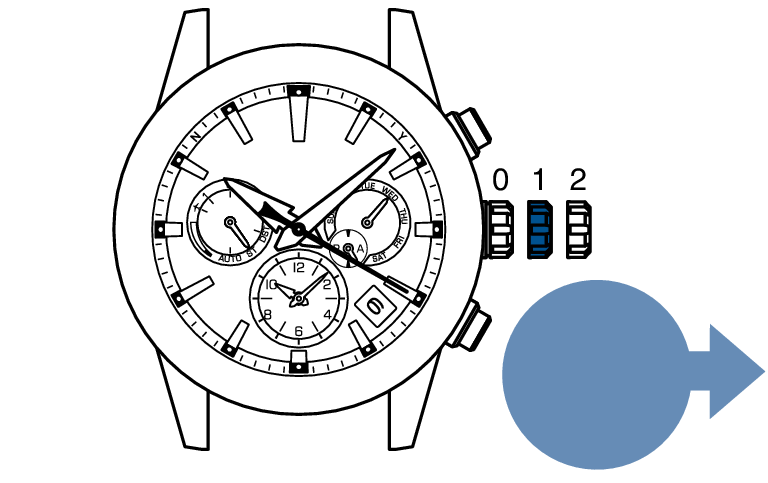
Pull out to the first click
The indicator hand displays the in-flight mode ( ) (5 seconds).
) (5 seconds).
Afterward, it indicates the DST (Daylight Saving Time).
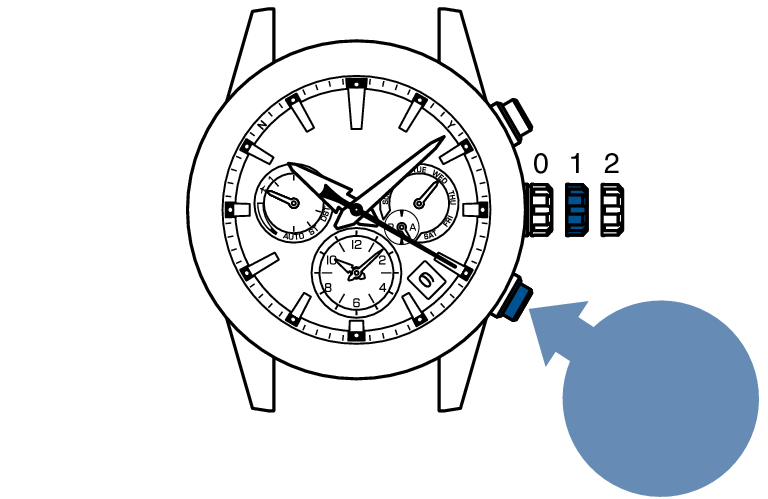
Press for 3 seconds
Pressing Button A or turning the crown takes you back to the  operation.
operation.
The indicator hand returns to display the charging status.
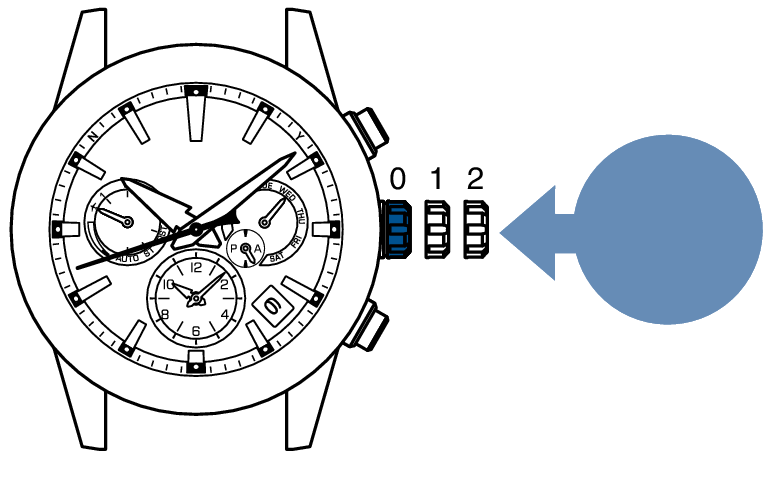
Push back in
When the in-flight mode ( ) is set, the indicator hand does not indicate the charging status.
) is set, the indicator hand does not indicate the charging status.
Reset the in-flight mode ( ).
).
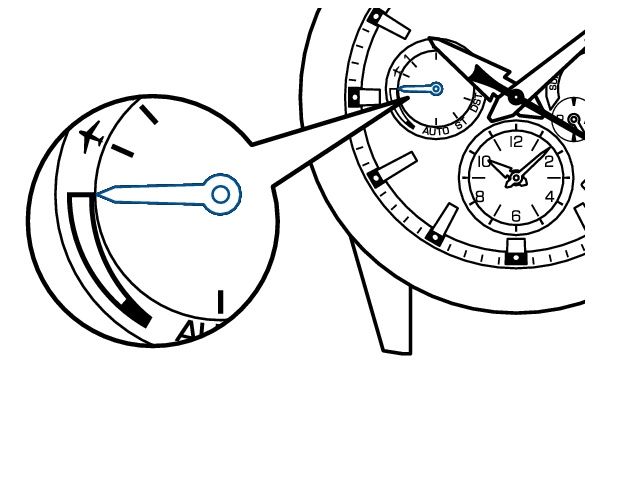
* The display when the charging status is “full”
Turn off the in-flight mode when leaving an airplane, etc.
If it is not turned off, the watch will not be able to receive GPS signals.
Carry out operation  to
to  .
.
When the indicator hand points to “the charging status” in the figure at the right, the in-flight mode ( ) is reset.
) is reset.