When a radio signal cannot be received, refer to the following.
Not receivable within the radio signal reception range
Check that the time zone of the area where the watch is used is set.
Although the time zone is correctly selected, the time and date are misaligned.
Troubleshooting: Reception of a radio signal
Since a radio signal cannot be received, the time and date became misaligned. In this case, set the time and date manually.
For the radio signal reception ranges, refer to Radio signal reception range indication.
When the watch is used outside the radio signal reception range
Select the time zone of the area where the watch is used.
How to select the time zone (How to display the local time around the world)
How to set the time difference (How to display the local time around the world)
Although the time zone is correctly selected, the time and date are not correct. In this case, set the time and date manually.
How to manually set the time
If the watch is continually used in an environment in which a radio signal cannot be received (a region other than the radio signal reception ranges, etc.), set the time manually.
Radio signal reception range indication
When the watch is used in an environment in which a radio signal can be received again, receive a radio signal to set the time. Automatic reception and manual reception
Even if a radio signal cannot be received, the watch can be used with the same accuracy as that of a normal quartz watch. (Average gain/loss ±15 seconds per month)
When the watch receives radio signals after the time is manually adjusted, it displays the time received from radio signals.
-
Pull the crown to the second click and push it back in.
-
Press the button and then release it
-
Press the button to set the time
-
After the operation 3 pull the crown to the second click.
-
Push the crown back in according to the time signal, etc.
The seconds hand stops.
When pulling the crown, do not stop at the first click but pull it to the second click immediately. If the seconds hand does not stop when pushing the crown back in, re-attempt operation 1.
When the crown is a screw lock type, unlock it. Crown
When a no movement state of the seconds hand is kept for one minute or more, the watch automatically switches to the time display mode. When the watch switches to the time display mode, re-attempt operation.
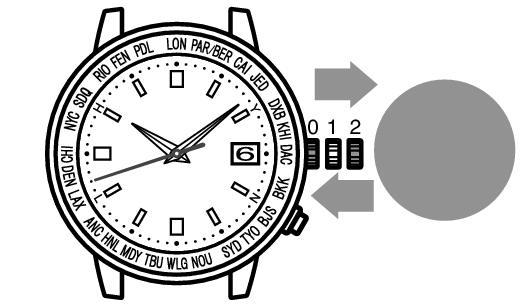
Pull the crown to the second click and push it back in.
The seconds hand moves to the zero second position and stops.
The watch switches to the manual time setting mode.
When this condition is kept for one minute or more, the watch automatically switches to the time display mode. When the watch switches to the time display mode, re-attempt operation from 1.
When the watch switches to the manual time setting mode, the reception result data is lost. Therefore, the reception result is indicated as “N”.
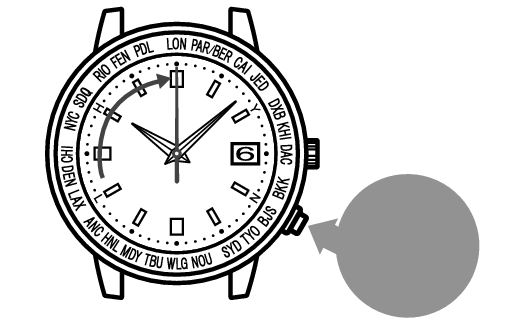
Press the button and then release it
By pressing the button once, the seconds hand makes a full rotation and the watch advances the time by one minute.
The hands do not move by turning the crown.
Advance the hand to set the time. The hand cannot be turned reversely.
The moment the date changes is midnight (12 AM). Please be sure to set the time after ensuring that AM/PM is set correctly.
The date cannot be set in this operation.
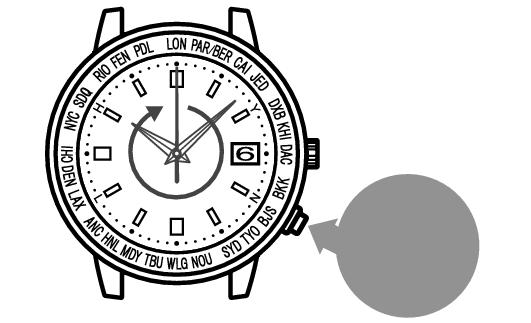
Pressing the button once advances the time by one minute.
When the button is held down for two seconds, the seconds hand starts to move. When the button is pressed again, the seconds hand stops.
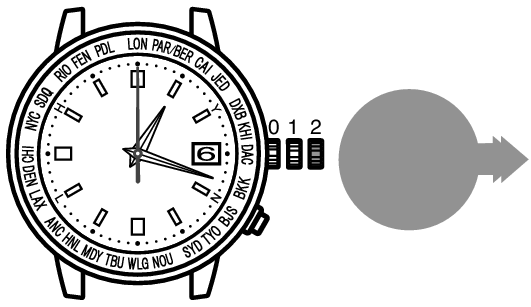
Pulling the crown to the second click
The operation is completed.
The watch starts to work.
When the crown is a screw lock type, lock it. Crown
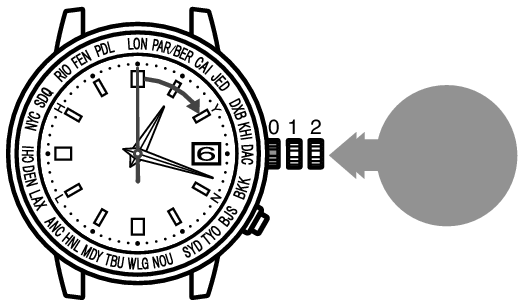
Push the crown back in
When the watch is used in an environment in which a radio signal can be received again, receive a radio signal to set the time.
Automatic reception and manual reception
How to manually set the date
When the date is not changed automatically due to an environment in which a radio signal cannot be received outside the radio signal reception range, etc. (when changing from a month with 30 days or less to a month with 31 days), set the date manually.
The date can be set independently regardless of the time.
When the watch is used in an environment in which a radio signal can be received again, receive a radio signal to set the time. Automatic reception and manual reception
When the date is not correct even if the radio signal reception is successful, the preliminary position of the date may be misaligned. To adjust the preliminary position, reset the system.
In case of an abnormal movement
-
Pull out the crown to the first click.
-
Press the button to set the date
-
Push the crown back in.
The watch switches to the manual date setting mode. (The watch is working.)
When the crown is a screw lock type, unlock it. Crown
When the crown is pulled to the first click, the seconds hand advances 15 seconds and then moves back. Continue to conduct the operation.
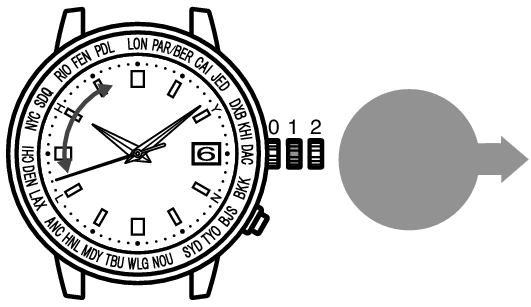
Pull out the crown to the first click
By pressing the button once, the hour hand makes two full rotations and the watch advances the date by one day.
The date is not changed by turning the crown.
Set the date by advancing the date. The date cannot be reversely moved.
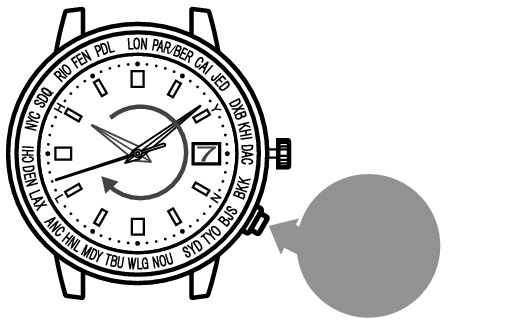
Pressing the button advances the date by one day.
By pressing the button for two seconds, the hour hand starts continually, and by pressing the button once again, the hour hand stops.
The operation is completed.
When the crown is a screw lock type, lock it. Crown
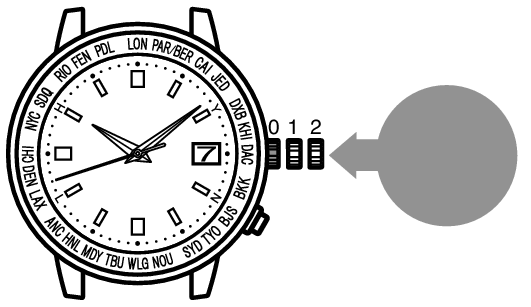
Push the crown back in