World time function
By selecting a time zone (among 25 time zones around the world) or by setting a time difference, the watch can display the local time in the selected area around the world.
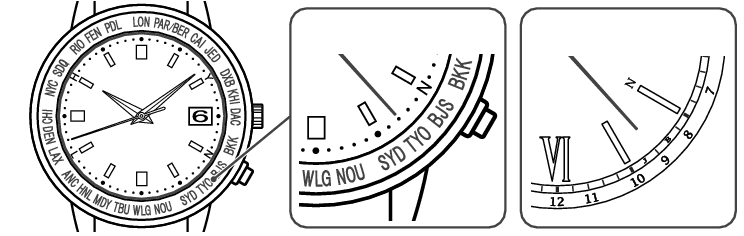
Time zone indication
Time difference index
In the time zone setting mode, the seconds hand indicates the selected time zone.
In the time difference setting mode, the seconds hand indicates the time difference.
If the time zone or time difference is set to a region in Japan (2 stations), China, the U.S.A. or Germany, the watch displays the precise time and date by receiving radio signals after automatic reception or manual reception, provided that the watch is within the radio signal reception range.
The watch is unable to receive radio signals outside the reception range. Radio signal reception range indication
How to select the time zone (How to display the local time around the world)
How to set the time difference (How to display the local time around the world)
Each indication may differ depending on the model (design) of the watch.
Time zone display and time difference table
Example:
How to display the local time in Honolulu (How to select the time zone of HNL (Honolulu) or how to set the time difference to “-9”.)
When the time zone is selected, the date is automatically adjusted in conjunction with the hour hand.
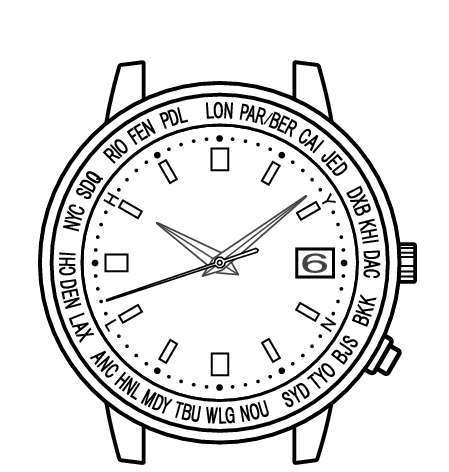
<Before time zone setting>
Local time in Japan:
6th.,10 o’clock 8 minutes and 42 seconds
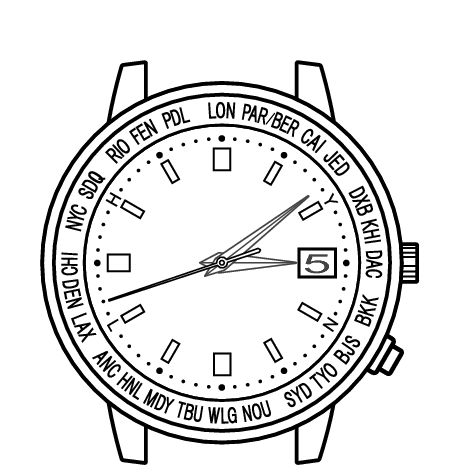
<After time zone setting>
Local time in Honolulu:
5th.,15 o’clock 8 minutes and 42 seconds
Each indication may differ depending on the model (design) of the watch.