數字和指針顯示器的時間是連結的。
您可以透過設定數字顯示器時間來設定指針顯示器時間。
如果數字顯示器時間以及指針顯示器時間沒有同步,則標準指針位置沒對齊。設定標準指針位置 如何設定標準指針位置
-
打開錶冠以及按鈕。
-
按住按鈕
 以顯示數字顯示器的時間。
以顯示數字顯示器的時間。 -
拔出錶冠。

指針顯示器上的指針將會停止,並且數字顯示器上的“秒數”會開始閃爍。

-
旋轉錶冠以設定時間和日曆。
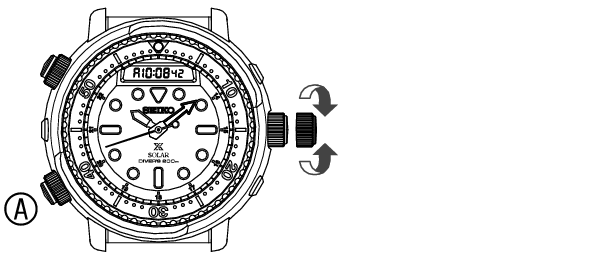
順時針旋轉:時間/日期會向前移動
逆時針旋轉:時間/日期會向後移動
當您按下按鈕 ,可以進行設定的閃爍項目即會改變。
,可以進行設定的閃爍項目即會改變。
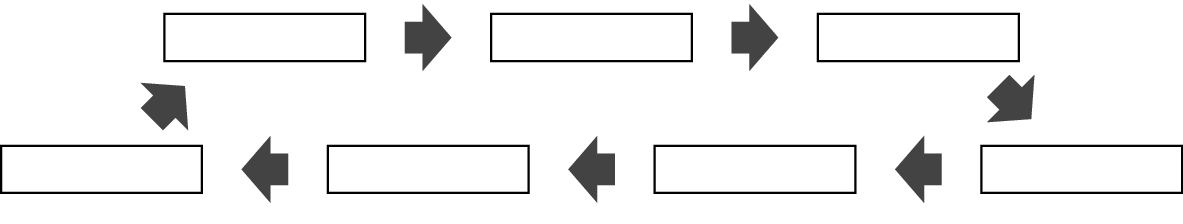
秒
分
時
日
月
年
12/24 小時制
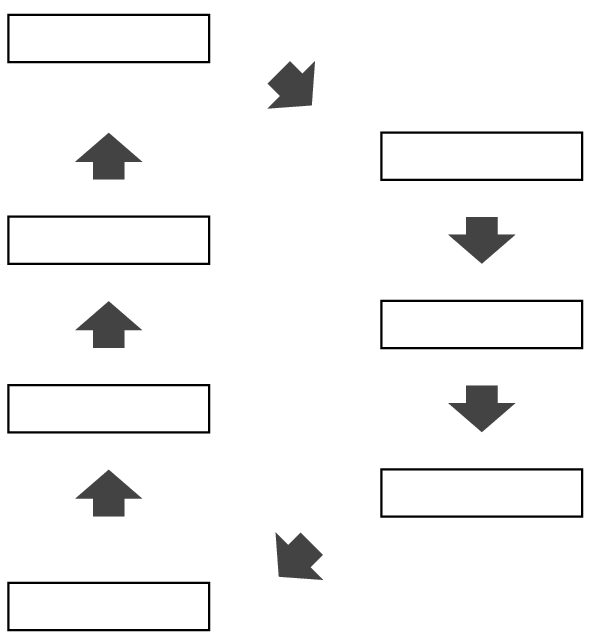
秒
分
時
日
月
年
12/24 小時制
在設定秒數時,選擇“秒數”並旋轉錶冠以根據時間訊號服務設定秒數。
如果您是在秒數顯示 30 到 59 秒時旋轉錶冠,則時間會增加一分鐘,並立即將第二個數字重設為“00”。
電話時間訊號服務有助於精確設置秒針。
設定日期會自動設定“星期”。
-
將錶冠推回正常位置。
-
鎖定錶冠以及按鈕。
指針顯示器上的指針移往設定時間,並且手錶會開始運作。

此手錶搭配了全自動日曆功能。由於 2001 至 2100 年中所有的年份、月份、星期以及週數都已經被設定至自動日曆中,您不需要手動調整此期間內的奇數月、偶數月和閏年。
如何設定標準指針位置
如果類比顯示時間和數字顯示時間錯位,則需要校正標準指標位置。
-
打開錶冠以及按鈕。
-
按住按鈕
 以顯示數字顯示器的時間。
以顯示數字顯示器的時間。 -
拔出錶冠。
-
按壓按鈕
 。
。

數字顯示器上的秒數將會開始閃爍。

移動後,所有指標都會停止,並“S SET”開始在數字顯示器上閃爍。
需要對齊至標準位置的指針會輕微的晃動,表示它已準備好進行對齊。

-
將所有指針置於 12 點鐘的標準位置。
-
轉動錶冠將秒針推至 12 點鐘位置。
(如果秒針已經在這個位置,則繼續 )
) -
按下按鈕
 選擇未與標準位置對齊的指針。
選擇未與標準位置對齊的指針。 -
轉動錶冠將指針推至 12 點鐘位置。
如果逆時針轉動錶冠,秒針將不會移動。
選取的指標會輕微移動以指示它已可以對齊。
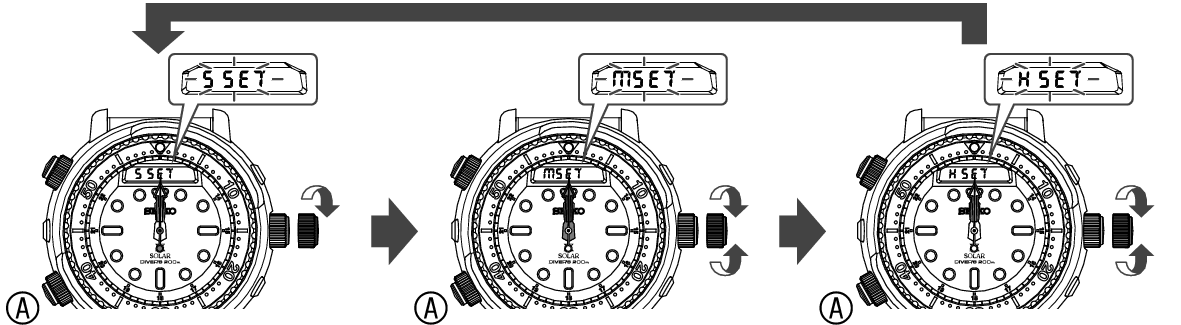
對齊秒針
對齊分針
對齊時針
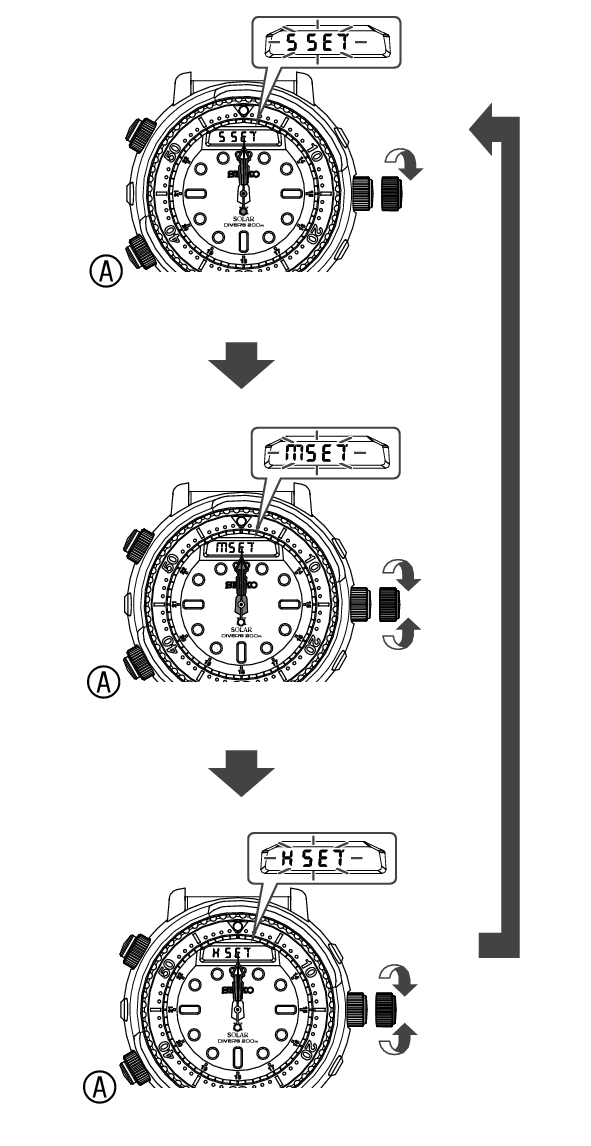
對齊秒針
對齊分針
對齊時針
-
將錶冠推回正常位置。
-
鎖定錶冠以及按鈕。
指針顯示器上的指針移往目前時間,並且手錶會開始運作。

聆聽鬧鈴鈴聲以及設定時間訊號服務/操作確認音
聆聽鬧鈴鈴聲
在數字顯示器顯示時間時,同時按壓按鈕 和按鈕
和按鈕 可以聆聽鬧鈴鈴聲。
可以聆聽鬧鈴鈴聲。
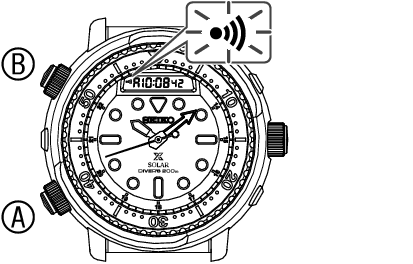
鬧鈴符號將會開始閃爍
設定時間訊號服務/操作確認音
當數字顯示器顯示時間時,同時按下按鈕 和按鈕
和按鈕 讓您可以設定和關閉時間訊號服務/操作確認音。
讓您可以設定和關閉時間訊號服務/操作確認音。
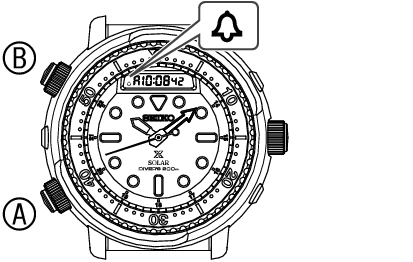
時間訊號服務符號
鬧鈴鈴聲在此時會響起,但此非異常。