If the watch does not work, the stopwatch hands do not point to the 12 o’clock position even if the battery is sufficiently charged, or the watch operates irregularly, performing the following operations will return the watch to normal.
Resetting the built-in IC
-
Pull out the crown.
-
Press buttons A, B, and C at the same time for 2 seconds.
For models with screw down crown, please unlock the crown before operating it.

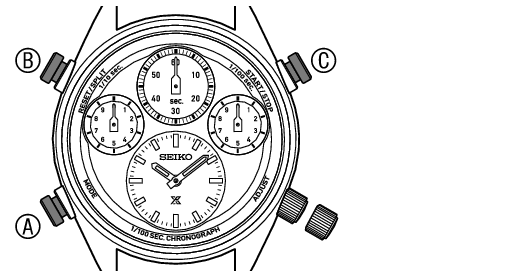
Press at the same time for 2 seconds
-
Set the stopwatch hands (1/100-second, 1/10-second, second, minute) to the preliminary position.
-
Push the crown back in to the normal position.
-
Set the time.
Carry out the operation in Procedure 5 of Adjusting the preliminary position of the stopwatch hands.
The watch starts to operate.
At this time, the time display shows 12 hours and 0 minutes.
When the stopwatch seconds hands (1/100-second, 1/10-second, second) point to the 6 o’clock position, the energy level is low. Expose the dial to light to charge the watch.
Charging the battery
Guide to charging times
Carry out the operation in Procedure 3 of How to set the time.
Once the stopwatch hands, preliminary position, and time are set, the operation is complete.