This watch is provided with a 24-hour hand, which can be used to check whether the displayed time is AM or PM.
-
Pull out the crown to the first click and set the time.
For models with screw down crown, please unlock the crown before operating it.
Pull out the crown to the first click when the seconds hand is at the 12 o’clock position; the seconds hand stops on the spot.
Turn the crown to set the correct time. The hour hand and 24-hour hand move in conjunction, so check the AM/PM setting with the 24-hour hand while setting the current time.
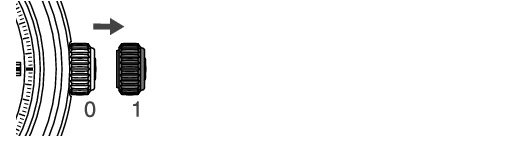
Pull out the crown to the first click
-
Push the crown back in to the normal position in accordance with a time signal.
The seconds hand immediately starts moving.
The telephone time signal service is helpful for setting the seconds hand exactly.
For models with screw down crown, please be sure to lock the crown after operating it.
CAUTION
The mechanism of mechanical watches is different from that of quartz watches. When setting the time, be sure to turn back the minute hand a little behind the desired time and then advance it to the exact time.