In the case that the watch moves abnormally or that the watch does not move at one-second intervals even after fully charging the battery, then it can be returned to normal operation using the following operation.
Reset the system
-
Pull out the crown to the first (1B21) or second (1B22 / 1B32) click
-
Press and hold the button for 5 seconds and then release it.
When the crown is a screw lock type, unlock it. Crown
Even after pulling the crown, the seconds hand continues to move.
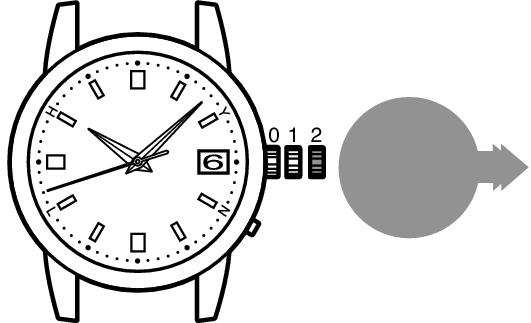
Pull out the crown
In five seconds after releasing the button, the hour hand starts to move and stops at the 12 o’clock position.
And then the minute hand and the seconds hand start to move and stop at the zero second position.
Press the button using an object with a long tapered tip. How to use the button
The button cannot be operated until all the hands stop.
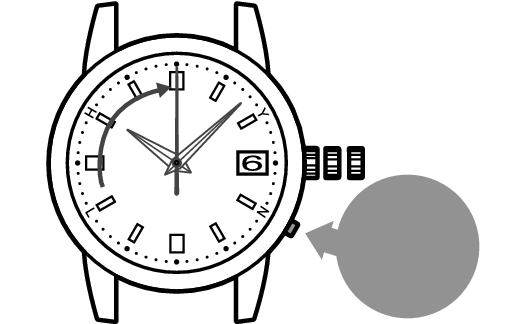
Press and hold the button for 5 seconds and then release it
For 1B21, go to procedure 4 Push the crown back in.
For 1B22 / 1B32, go to procedure 3 Preliminary position adjustment of the date: adjust to “1 (first day)”
Preliminary position adjustment of the date: adjust to “1 (first day)”
-
Press the button to set the date to “1”
-
Push the crown back in.
Adjust the date so that the number “1” will be displayed in the date window.
By pressing the button once, the hour hand makes two full rotations and the watch advances the date by one day.
After the hour hand stops, press the button.
The number may be displayed out of the center of the date window. After the preliminary position adjustment is finished, it is displayed at the center the date window.
The date is not changed by turning the crown.
Do not continue to press the button.
Even if continuing to press the button, the date is not changed consecutively.
Since continuous pressing returns the operation 2, do not continue to press the button.
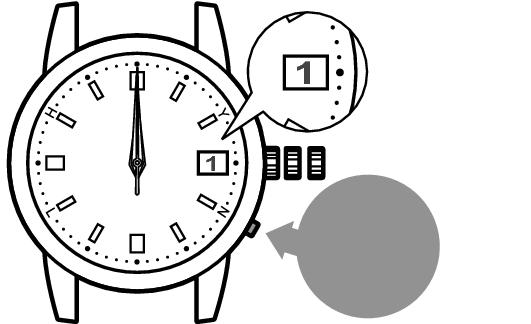
Pressing the button advances the date by one day.
When the crown is pushed back in, the watch starts to work from 00:00:00.
When the crown is a screw lock type, lock it. Crown
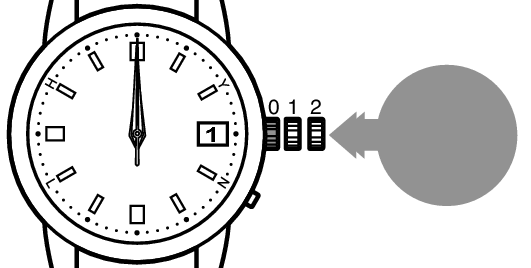
Push the crown back in
How to set the time zone
After the system is reset, the time zone is set to London.
If necessary, set the time zone.
-
Continue to press the button (for 8 seconds), and when the seconds hand starts to move counterclockwise, release it.
-
Press the button to set the seconds hand to point at the time difference index of the current location.
The watch enters the time difference setting mode.
Though the seconds hand may move to the 0-second position after 3 seconds of pressing the button, keep the button pressed.
When a no movement state of the seconds hand is kept for one minute or more, the watch automatically switches to the time display mode. When the watch switches to the time display mode, re-attempt operation from 5.
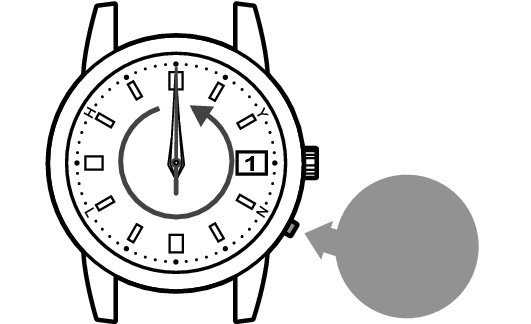
Press and hold the button for 8 seconds
With each pressing of the button, the seconds hand advances 1 second (+ 1 hour) in the clockwise direction and the time advances 1 hour.
The position of the seconds hand shows the difference. Please set it by referring to List of time zone differences in major regions of the world.
Also while the watch is working, the seconds hand can be moved.
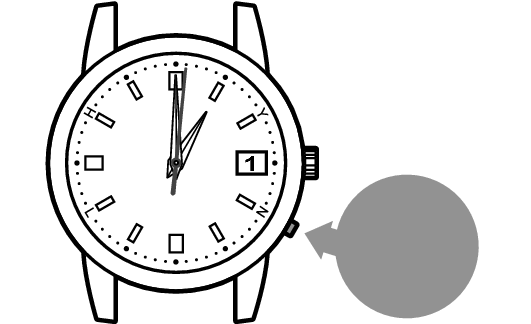
Press the button.
The radio signal transmitting station can be switched by changing the time difference. When the time difference is set to a region outside the radio signal receivable area, the radio signal reception function will not work.
To set the Daylight Saving Time (DST), set the seconds hand to point at the time difference index next to the target time zone in the clockwise direction (+1 hour).
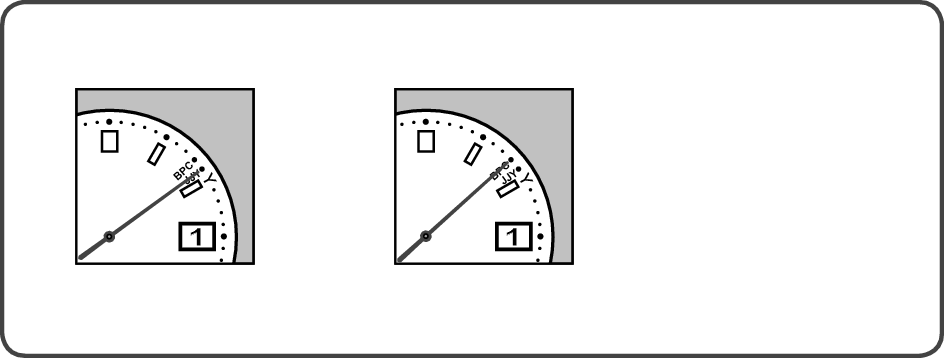
In Japan
In China
In the other countries
Set to the 9-second position
Set to the 8-second position
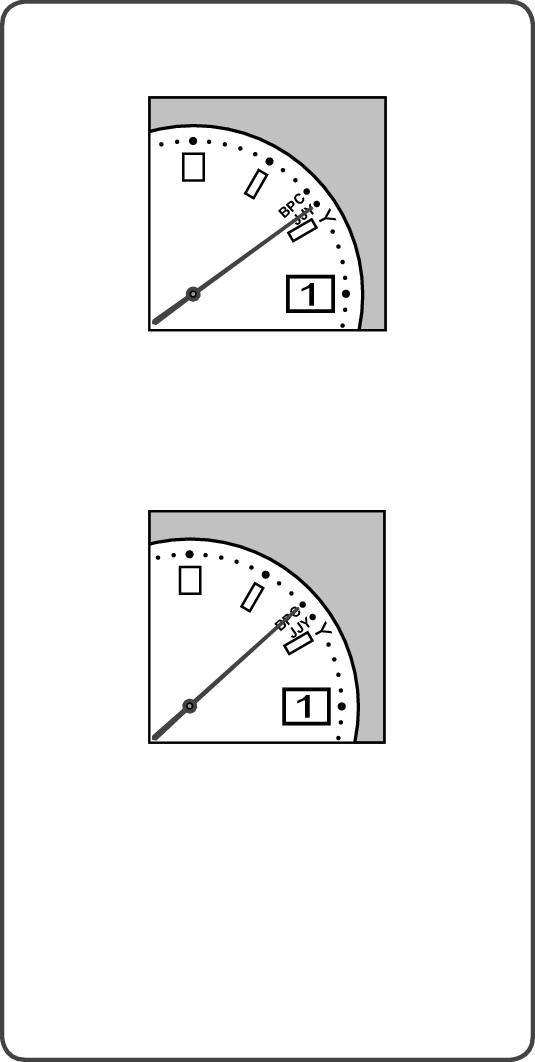
In Japan
In China
In the other countries
Set to the 9-second position
Set to the 8-second position
When the seconds hand is at 13 seconds (UTC +13 hours), press the button to move it to the 49-second position (UTC -11 hours).
One minute after the hour and minute hands stop after the operation 6, the watch exits the time difference setting mode.
Set the time and date
-
Receive a radio signal to set the time and date
When the operations 1 - 6 are finished, make sure to set the time and date.
1B22 / 1B32 are the only models requiring date adjustment.
How to conduct manual reception
Set the time and date manually in an environment in which a radio signal cannot be received.
How to manually set the time (1B21: non date-displaying model)
How to manually set the time (1B22 / 1B32: date-displaying models)
How to manually set the date (1B22 / 1B32: date-displaying models)
When the time and date are set, the operations are finished.
Only the 1B22 and 1B32 are date-displaying models.